KOBE Airport upgrade v1.0
KOBE Airport upgrade
1. Kobe Airport is flat, so I made it three-dimensional.
2. I laid tetrapod around the airfield.
3. Approach Light has been made three-dimensional.
4. The altitude of the landfill in Osaka Bay is strange, so he corrected 5 places.
The correction points are the above four points.
The tetrapod on the front side was carefully made, but if the side is made in this state, the operation will be heavy, so the side tetrapod on was made simply.This scenery uses the material inside MSFS (Japan World Update “1st”, Shimojishima in it), so there is no “TEXTURE”.If you want to see the Tetrapod in this scenery, you need to raise mode to “Ultra”.
I can’t write well with English translation software, so I will write in Japanese as well. ↓
神戸空港のグレードアップ
1 神戸空港が ペラペラなので 立体化させました。
2 空港の回りにテトラポッドを敷設しました。
3 RW09(ILS 109.15)側 と RW27側 (サークリング)の 進入灯を立体化させました。
4 大阪湾の埋め立て地の標高がおかしいので 修正しました。5か所
修正箇所は以上の4点です。
このシーナリーは MSFS内部の 素材(9/30のJAPANワールドアップデート第1弾で追加された下地島)を使用しています。TEXTUREがないのでファイルサイズは 15KBと わずかです。
テトラについてですが・・・RW09着陸側は 一番目立つところなので 本物に似せるように 複雑な設定をしてテトラ4列敷設しました。
しかし 側面側のテトラを この4列敷設のコピーで繰り返すと、私の貧弱なPC(i5 9600/ RXT2060S)では SDKが 重くて動かなくなってくるので途中で断念。 再度やりかえ 側面側はテトラ2列 に下げて さらに拡大、部品の数を減らしました。なので 側面のテトラは 「飾り」と思ってください。(笑)
もう1つ注意点。アライバルにて空港に接近中に テトラを表示させるには ウルトラでの使用が前提となります。ハイエンドですと A320で着陸時、150FTくらいまで近づかないと テトラのLODが切り替わらないので 描写が間に合いません。その間表示が不安定になり空港の輪郭がおかしく見えることになります。ウルトラですと、A320の高度400FTくらいで テトラの読み込みが開始されるので描写が間に合います。
GPS Coordinates: 34.63222203684275, 135.21023251526083


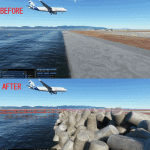
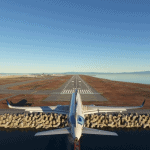
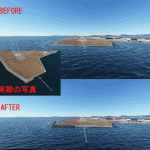
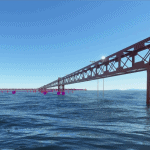



![Lapangan Terbang Sultan Abdul Halim/Alor Setar Airport [WMKA] v0.1](https://www.allflightmods.com/wp-content/uploads/2021/02/Lapangan-Terbang-Sultan-Abdul-HalimAlor-Setar-Airport-WMKA-v0-4-520x245.png)
