(IMPROVED!) IVAO Altitude X-CSL Model Matching v1.2
One of the most common aircraft in the skies is the Boeing 737-800. IVAO X-CSL MTL however only appeared to have a single model, an Air Canada B738 with split-scimitar winglets. Snooping around the files, this appeared not to be the case. There are in fact over 800 in different variants and liveries, not including the -900 too! Models for the A330, A340, A380, 739, 77W, 748 and more were there but not even being used!
This model matching mod increases the number of IVAO AI planes from 1,230 (although only around 10% of these actually worked) to 2,248. This should give you a lot more to enjoy, rather than looking at the same few planes over again.
Installation:
– Head to your Microsoft Flight Simulator directory and go inside the IVAO PilotCore folder. You can find this folder in the same place as the Community/Official folders at ‘Microsoft Flight Simulator\IVAO\PilotCore’.
– Drag and drop the ‘mtl.dat’ into the PilotCore folder. Replace the file that is already there.
– Load up Microsoft Flight Simulator, connect to IVAO and wait for your new and improved IVAO traffic to appear!
Potential Issues:
There may be a few issues with either models not working or co-ordinates being way off the mark. As people file bug reports or I spot these myself in-sim, I’ll be sure to make adjustments and update this pack wherever possible.
Dislaimer:
This mod only contains the mtl.dat replacement file. X-CSL and the AI Models rights are respective of their creators and contributors.

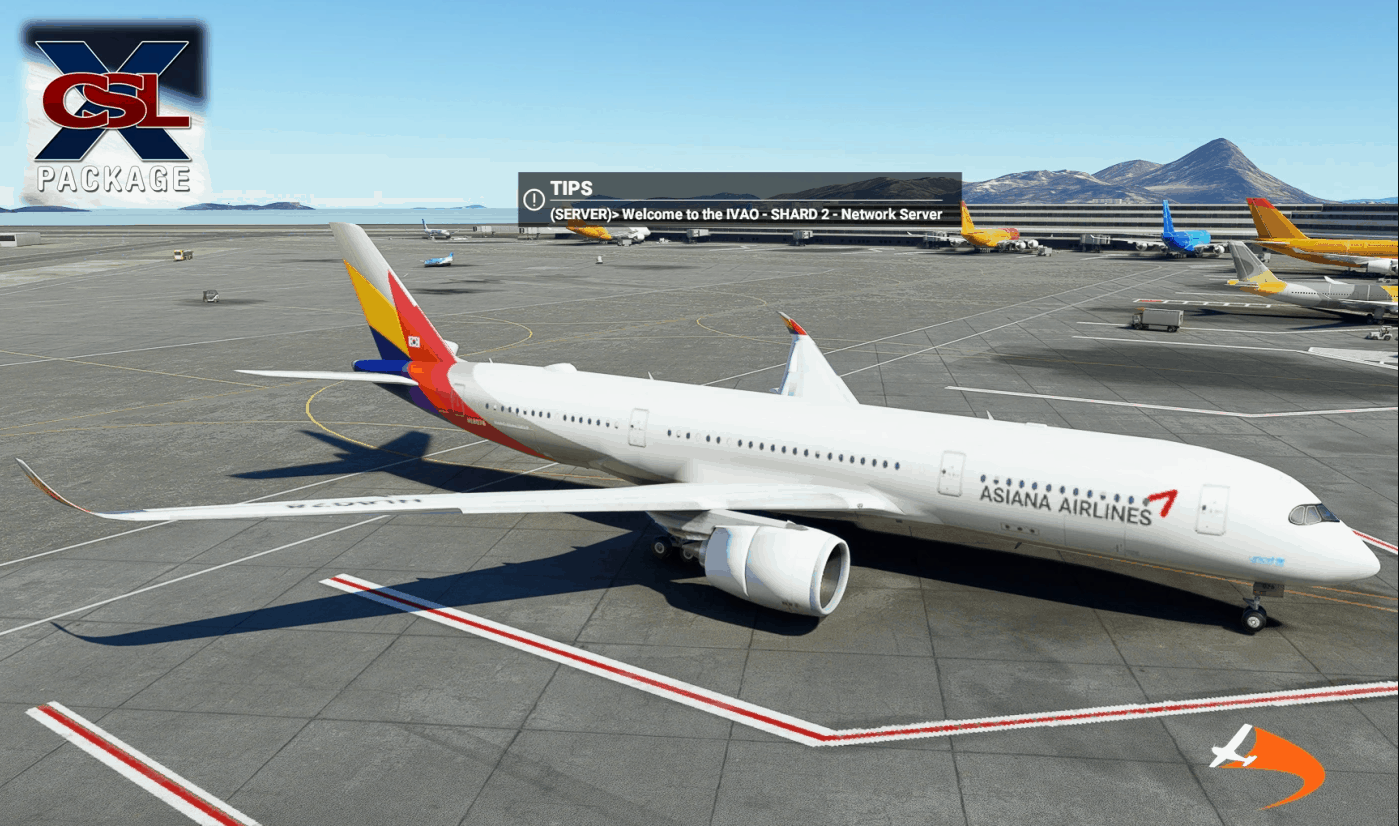

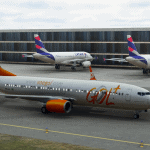




![[A32NX] FLyByWire Checklist for Kindle v1.0](https://www.allflightmods.com/wp-content/uploads/2021/11/A32NX-FLyByWire-Checklist-for-Kindle-v1.0-520x245.png)

