Lufthansa A320neo 168-seat CabinLayout for SLC v1.1
You need the Third Party payware Self Loading Cargo for these addons.
#Real-Life #Airliner Exclusive Drag and Drop
While we have another SLC layout here in this category, I feel that the one in question isn’t correctly representing the Lufthansa A320neo with CFM engines, which generally runs a 168-seat layout with variable Business / Premium Economy class (168 seats with full (Premium) Economy, 154 seats with Business / Economy mix, which is what I modeled).
I tried to faithfully recreate that for SLC.
To install, all you need to do is drag and drop the Airbus A320neo folder into your Self Loading Cargo\Cabin Layouts folder. You can then select the layout in SLC as usual.

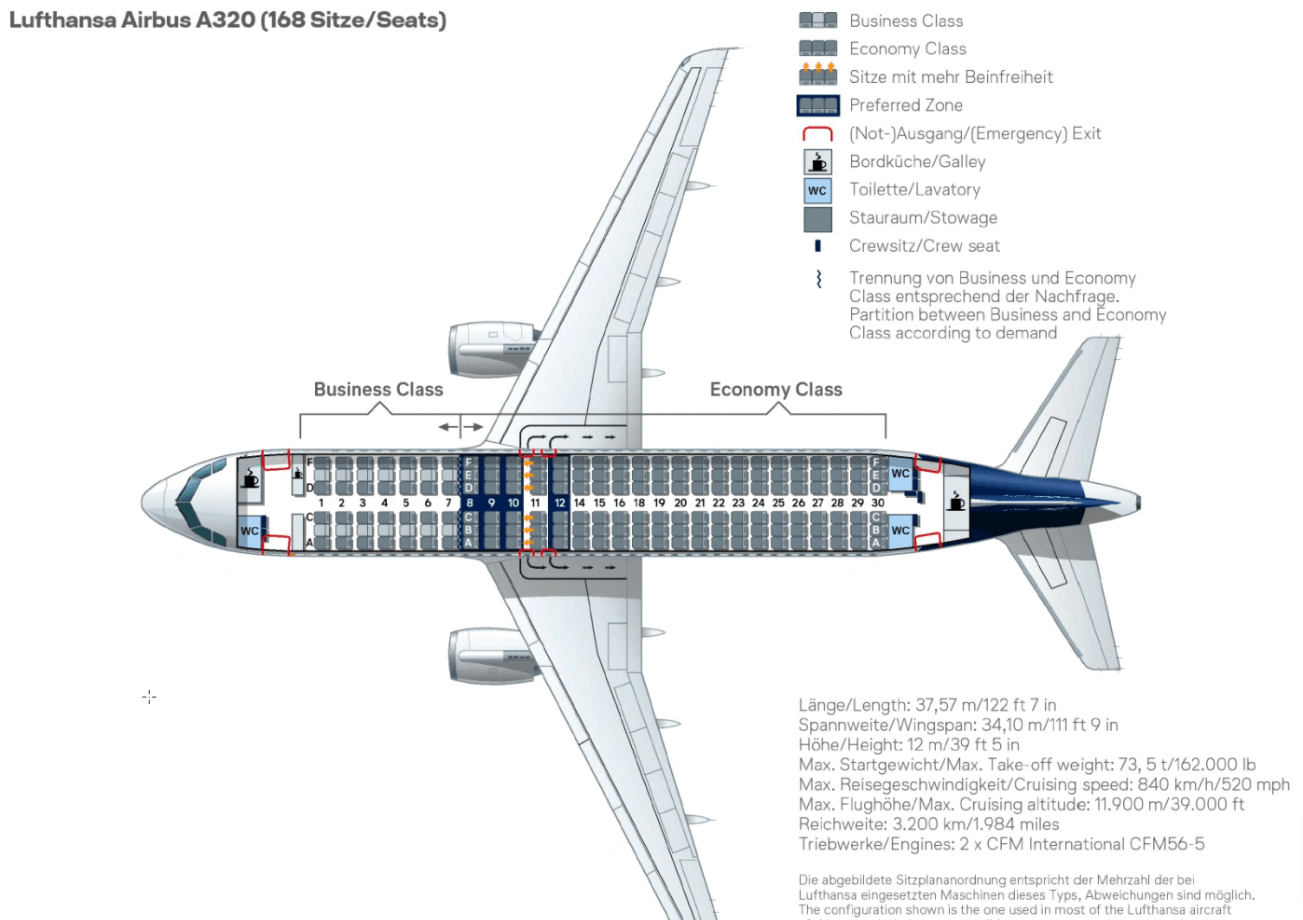
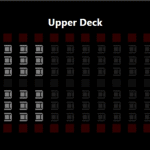
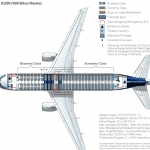

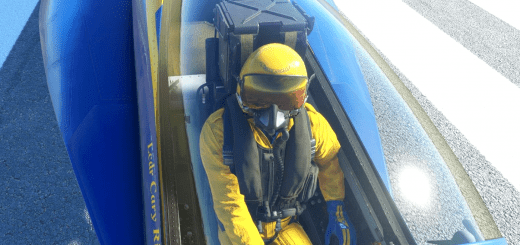
![[A32NX] TRINKS CUP LUFTHANSA GROUP v1.0.1](https://www.allflightmods.com/wp-content/uploads/2022/03/A32NX-TRINKS-CUP-LUFTHANSA-GROUP-v1.0.1-520x245.png)

