MATSUMOTO Airport RJAF v1.0
MSFSの標準の素材を利用して松本空港を改造しました。
正確には似ていませんが、雰囲気は出ているかと思います。
主な改造点
・滑走路のラインをオレンジ化
・RWY18を盛り土にして その下の道路回りを立体化。
・ペッタンコの建物やおかしい建物の修正 変な色の地面を修正
・RWY36側の着陸手前の駐車場を立体化
・RWY18の進入灯の真下を平行に通る農道を作成し 車2台をアニメーションで追加しています。
松本の標高は2170FT。 松本VOR(117.6)しか設置されていなく、
これだけでは着陸が難しいのでRWY18側に 架空の ILS 111.1を 追加しました。
A320でアライバルスタートから ILSを入れると、
滑走路まで(60FTまで) 自動で操縦してくれるので左右のウイングビューで景色を見ながら飛行ができます。
I remodeled Matsumoto Airport using the standard materials of MSFS.
At airports where it snows in Japan, the runway line is orange.I reproduced it.
RWY18 and the road below it was made three-dimensional.
Matsumoto Airport is located at an altitude of 2170FT.
useing VOR = 117.6.
However, I fictitiously added ILS =111.1.
GPS Coordinates: 36.163562, 137.924568

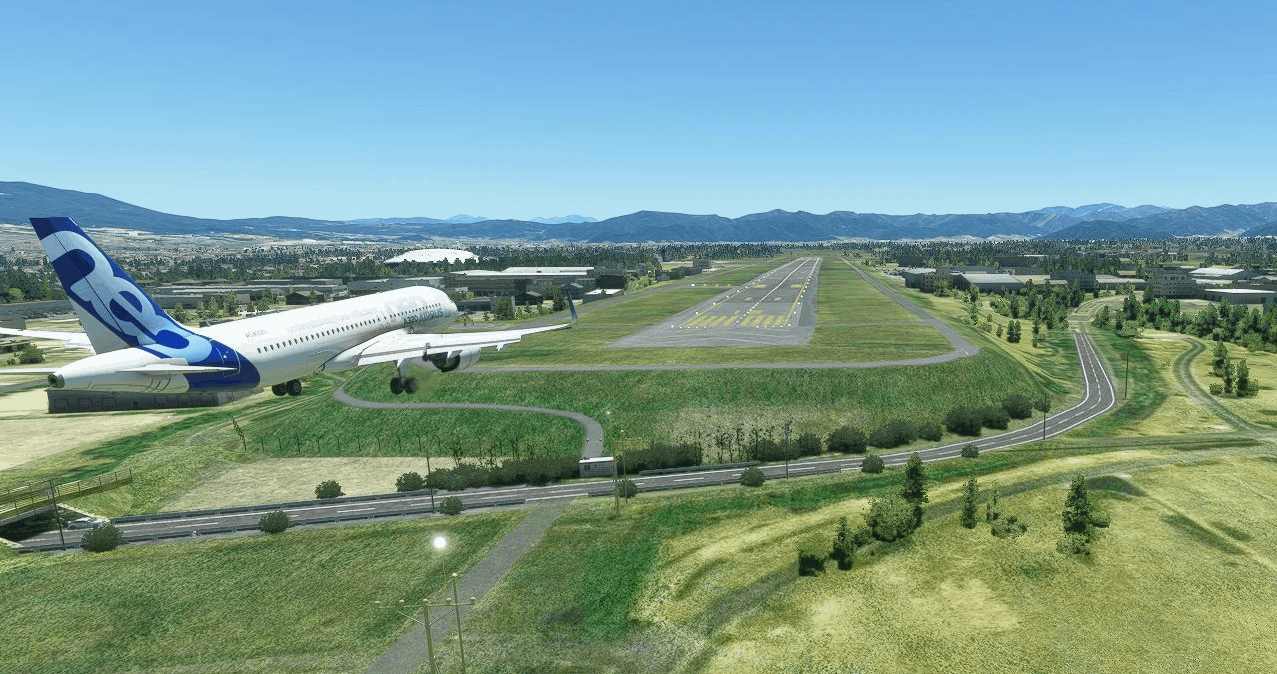


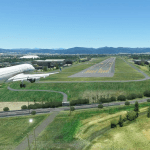
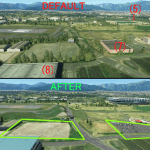

![[fictional] RCQJ – Qingjing Airport v1.0](https://www.allflightmods.com/wp-content/uploads/2021/01/fictional-RCQJ-Qingjing-Airport-v1-4-520x245.png)


