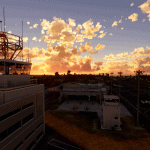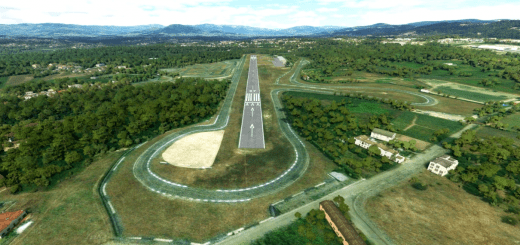Clayton J. Lloyd International (TQPF) Updated Scenery Project v1.0
CLAYTON J. L LOYD INTERNATIONAL AIRPORT UPDATED SCENERY PROJECT
[WORK IN PROGRESS]
DESCRIPTION:
This is a custom scenery update to the airport on the island of Anguilla. It is located North of St. Maarten. Formerly known as Wallblake International. a British Overseas Territory in the Caribbean. The airport is located very close to The Valley, the island’s capital. The airport became known as the “Clayton J. Lloyd International Airport” on 4 July 2010. Its namesake was the first Anguillan aviator and founded the first Anguillan air service, Air Anguilla, which was later renamed Valley Air Service. The island is known for its very low (flat) formation and very white sandy beaches.
For me, this airport was a bit challening to research properly due to the many changes it went through from 2012 up until 2020, and because of the pandemic there were hardly any videos to source from for up to date scenery until recently. So I kept changing and correcting stuff at the last minute. (lol)
INSTALLATION:
Open and extract ”lexpro-Anguilla_updated_scenery_project_v1.0.zip” (or the version name you choose to download) to your prefered location on your PC, then unZip and open the folder and copy “Clayton J. Lloyd-International_Updated_Scenery_Project” folder into where your Community folder is located, then start the sim and go to TQPF Wallblake International (still has the old name). That’s it!
Each time I upload an updated version here, just replace the same “Clayton J. Lloyd-International_Updated_Scenery_Project” folder in your Community folder to update the scenery. Make back ups to the old folders if necessary.
DETAILED UPDATED FEATURES TO DEFAULT SCENERY (V1.0) -:
– Started from scratch and deleted everything except the default terminal building.
– Stratigically placed very specific scenery objects from the sim library around the default building to try match the design structure IRL.
– Made some corrections to the surrounding terrain of the Airport
– Added runway/lights, PAPI lights, aprons, taxi lights, taxi ways, ”wear n’ tear” textures and ground markings.
– Corrected location of Windsocks
– Added a light above the Windsocks
– Added the control tower with a beacon light [This time I had to add a beacon light to the default tower that had a built-in beacon attached beacause it wasn’t emitting itself. I have no idea why. I still left it inserted it inside the default tower though.]
– Added a second smaller control tower near by to simulate the old tower they have been using during renovations before moving to the large one.
– Added Airport lights around the airport to give it some life at night.
– Added extra lighting under the Airport terminal roofings that was added. Also extra lighting on specific buildings around the airport.
– Added static aircraft\service vehicles with some animated Marshalls\Workers surrounding them.
– Randomly placed Marshalls/Workers and other animated people around the Airport in general.
– Added barbwire fencing around entire Airport. [Some parts may not be too accurate]
– Added red lights on top of each tall airport light, control tower and the anntena positioned in between taxiway A and B [There is a possibility that not everyone can see these. Let me know]
– Added many more trees/plants/grass, auto-gen trees in general areas close to and surrounding the Airport.
Added a couple aircrafts to the south side of the airport to depict either old aircraft or where they keep them for maintenance purposes. Also replaced 2 warehouses where they park the planes.
– Added street lights to light up the roads close by and the roads surrounding the airport.
– Added many different objects and items to populate the scenery in detail.
– Added 2 animated flags and 1 static where actual flags are supposed to be [May not be too accurate]
– Added the parking lots with vehicles to the North of the terminal building as well as other scattered scenery objects around the airport in general. [Work in progress]
Thats all for now. More to come in every version update. Do enjoy this on going project which takes a great deal of time and effort. Feel free to leave any comments after you’ve flown around. Have fun flying and see you in the Sim world
GPS Coordinates: 18.204774, -63.053835