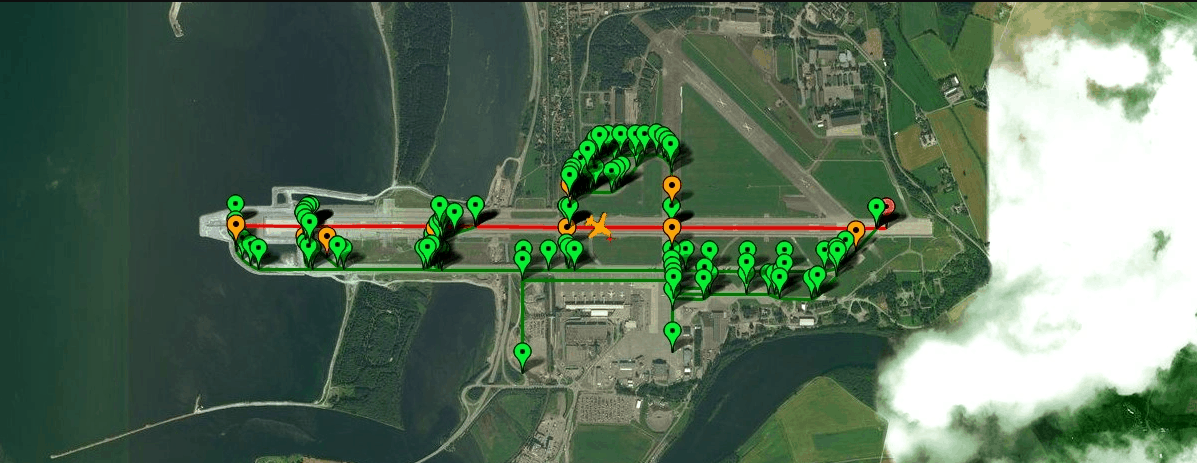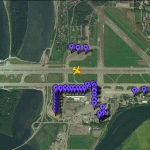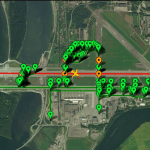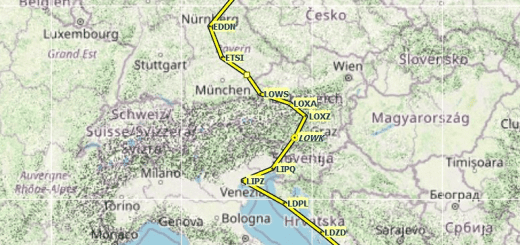Pilot2ATC – Trondheim Airport, Værnes ENVA – Taxiways and Gates v1.0.0
Created taxiways and gates for Trondheim Airport (Værnes, ICAO: ENVA, IATA: TRD) for Pilot2ATC.
To install:
1. Extract the content of the Zip-file to whereever
2. Open Pilot2ATC
3. Press TaxiMnt on the right hand side
4. Go to the Save/Load tab
5. Press “Load Airport Taxiways” and locate the ENVA_Taxyways.txl extracted in step 1
6. Press “Load Airport Gates” and locate the ENVA_Gates.gxl extracted in step 1
7. You might need to restart Pilot2ATC for the changes to take effect
Let me know if something is wrong or missing.