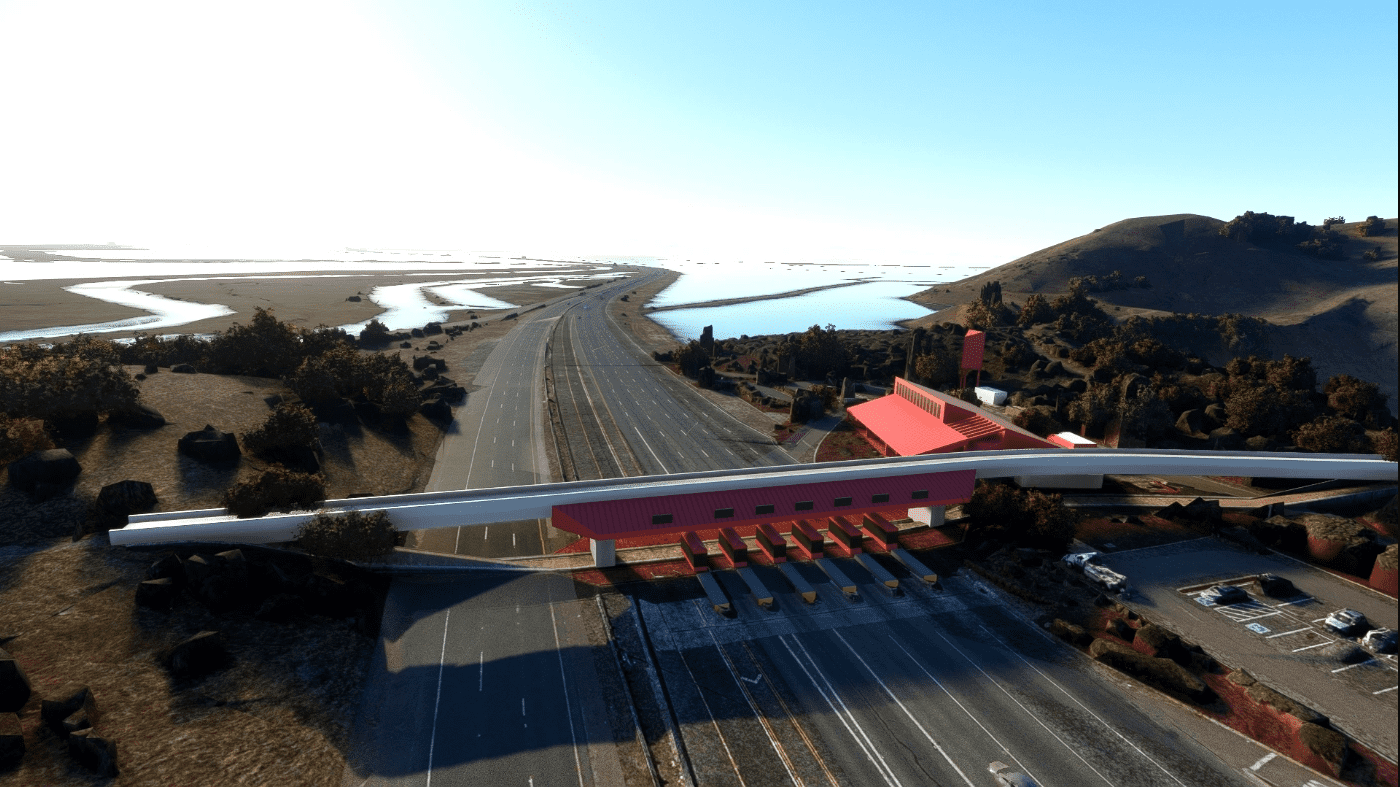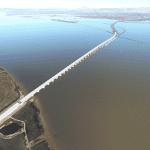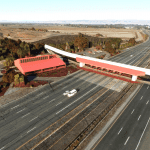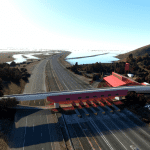Dumbarton Bridge (San Francisco Bay Area) v1.05
Dumbarton Bridge
The Dumbarton Bridge is the shortest and southernmost of the highway bridges that span San Francisco Bay. It carries California State Route 84 from Menlo Park to Fremont with 3 lanes in each direction, as well as a separated bike/pedestrian lane on its south side. Many typical arrival patterns into San Francisco International Airport pass over the bridge.
Features
– Hand-modeled recreation of the Dumbarton Bridge and the toll plaza some distance east of the bridge itself, as well as the Dumbarton Pier on the Fremont end of the bridge. UPDATE: Figured out how to get traffic on the road surface.
– LOD models to reduce performance impact.
– Added night lights to the bridge: road lights from native library, boat warning lights custom in Blender.
– This is hopefully the first of a few forthcoming bridge addons for the Bay Area, since the default scenery still lacks proper models for everything except the Golden Gate and Bay Bridge. Pretty much just going in order from south to north, so San Mateo should be next.
Installation
– Download the ZIP file and extract the “whitearcades-dumbartonbridge” folder to your Community folder:
For the Microsoft Store version: C:\Users\[Username]\AppData\Local\Packages\Microsoft.FlightSimulator_\LocalCache\Packages\Community
For the Steam version: C:\Users\[Username]\AppData\Roaming\Microsoft Flight Simulator\Packages\Community
GPS Coordinates: 37.502639, -122.123313