LIML – Aeroporto di Milano-Linate v0.8
LIML – Aeroporto di Milano-Linate
Version 0.8
Important: This airport is not finished. See release info.
Installation:
Copy the folder “prairielet-airport-liml-linate” into your “Microsoft Flight Simulator/Community” folder.
Airport info:
Location: 45° 27′ 39.2″ N, 9° 16′ 48″ E
Located directly east of the city of Milan, the Linate airport serves as a hub for ITA (former Alitalia) and destination for multiple European airlines. This city airport provides a terminal with five gates, two runways (runway 36 with ILS) and a hangar with huge Emporio Armani emblem.
ILS for runway 36: ILNT 109.550 MHz
PAPI for runway 36 (3°) and 18 (3°)
Release info:
The goal is not to create the airport as realistic as possible, but more to just improve its visual style and is made mainly based on Google Maps data.
Features:
– Hand-crafted buildings
– PBR textures for these buildings
– Taxiways and aprons with its ground markings are redone
– This release shows the assumed layout after finalization of the ongoing renovations on the terminal
Known issues, currently not included yet or not planned:
– Not all buildings are done (e.g. the tower or the western apron hangars). If a building is currently not present, there is an autogen building instead.
– Some buildings need additional work to improve their texture.
– Further polishing of the airport with more details, additional ground markings, better night-lighting and so on will come in a future update.
– The ATC is not able to recognize the no entry signs on the taxiways.
– No optimization for snow on taxiways or on aprons.
GPS Coordinates: 45.460889, 9.280000

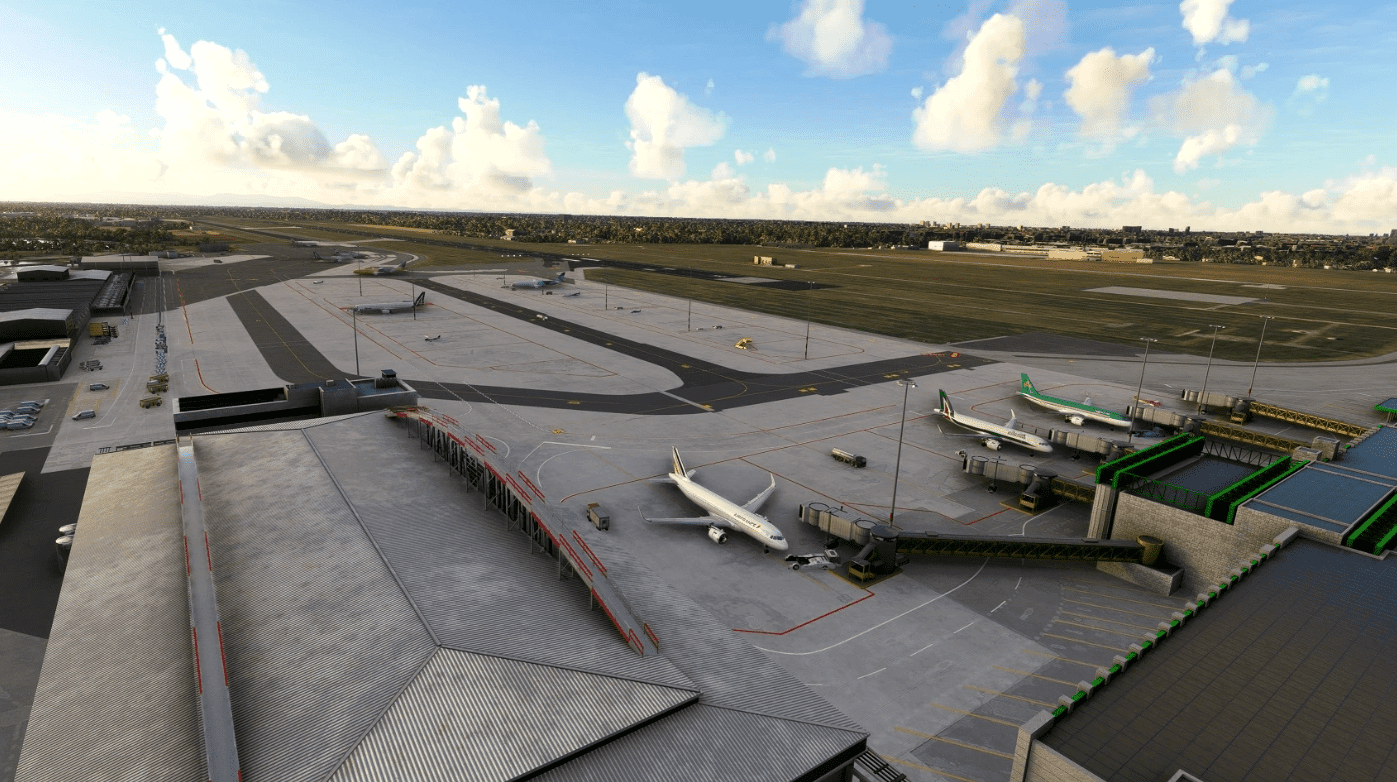
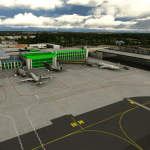

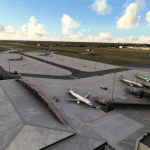



![[ZGHY] Hengyang Nanyue Airport v1.0](https://www.allflightmods.com/wp-content/uploads/2021/10/ZGHY-Hengyang-Nanyue-Airport-v1-2-520x245.png)