Salty Simulations 747-8 Aircraft
With the same enthusiasm and in a similar vein to the A320nx Project, Salty Simulations’ 747-8 Project is an open-source modification for the default Boeing 747-8 – aiming to improve the overall functionality of the aircraft and lift it up closer to being a study-level plane. Whilst the project is still in its infancy (as is Microsoft Flight Simulator) – the team has still made great progress with what they’ve achieved so far. We can’t wait to see what the future holds for this project.
About
This is an open-source modification for the default Asobo 747-8 included in Microsoft Flight Simulator.
Installation
To install, simply clone the master branch, and copy the “salty-747” folder to your MSFS community folder. Make sure that upon opening “salty-747” you see the “SimObjects” and “ModelBehaviorDefs” folders inside it.
Features
IRS
IRS Knobs Functional
EICAS
DRS EICAS Synoptic Page
FCTL EICAS Synoptic Page
STAT EICAS Synoptic Page [Semi-functional, mostly visual] WIP
Miscellaneous
Aircond Knobs Functional
Features planned for next stable release
IRS
Fully realistic IRS aligement (including display behavior)
EICAS
STAT EICAS Synoptic Page
DRS EICAS Synoptic Page
FCTL EICAS Synoptic Page
Miscellaneous
Seatbelt sign / no smoking sign switch functinal
Emergency Lights switch functional
Other various general fixes
More features might be included, however this is at the very least what we are aiming for in the first stable release.
How to Install this Plane
- Download the zip/rar by clicking the black button above and extract it to the community folder.
- Make sure you install in the following format: /community/addon_folder/addon_files, and not /community/addon_folder/addon_folder/addon_files
Finding the community folder:
- If you have installed the MSFS contents in a custom folder, go in to that folder, and simply drag and drop the unarchived addon folder into your Microsoft Flight Simulator “Community” folder
- If you have bought it from the Microsoft Store Go to %localappdata% (search using windows search), then go to Packages\Microsoft.FlightSimulator_RANDOMLETTERS\LocalCache\Packages\ and place the addon folder(s) into the Community folder
- If you have the game through Gamepass Go to %localappdata% (search using windows search), then go to Packages\Microsoft.FlightSimulator_RANDOMLETTERS\LocalCache\Packages\ and place the addon folder(s) into the Community folder
- If you bought the game on Steam… Go to %appdata% (search using windows search), then Microsoft Flight Simulator\Packages\ and place the addon folder(s) into the Community folder
- Alternate Steam Method (If Above Does Not Work)… Go to %localappdata% (search using windows search), then got to Packages\Microsoft.FlightSimulator_RANDOMLETTERS\LocalCache\Packages\ and place the addon folder(s) into the Community folder
- Alternate Steam Method (If Above Does Not Work)… Go to YOUR_STEAM_LOCATION\steamapps\common\ and place the addon folder(s) into the Community folder

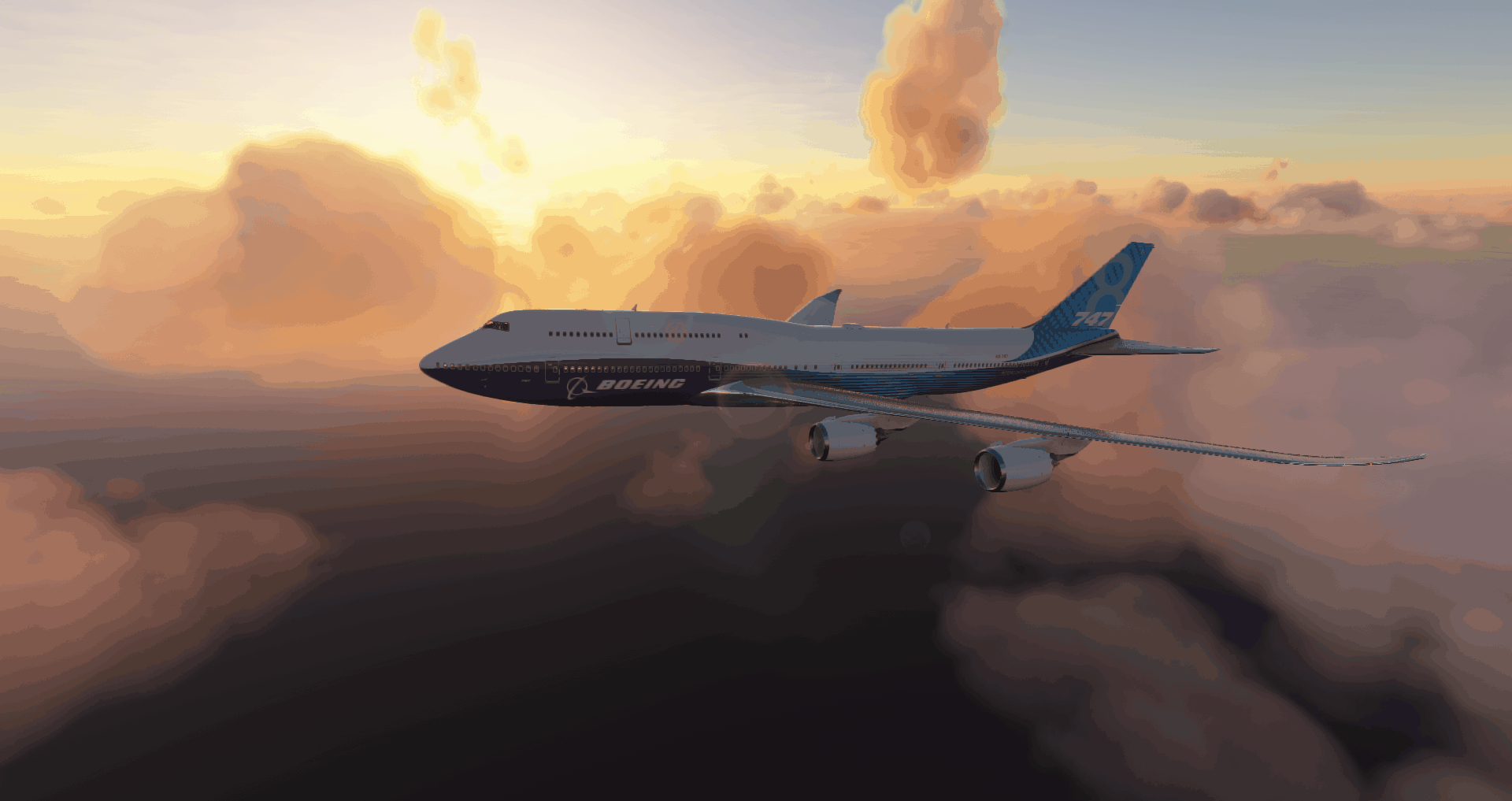

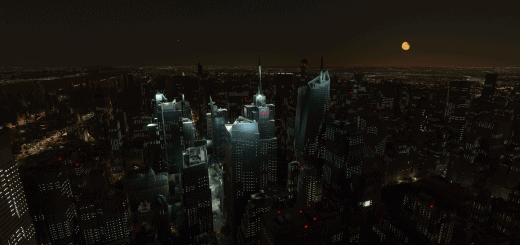
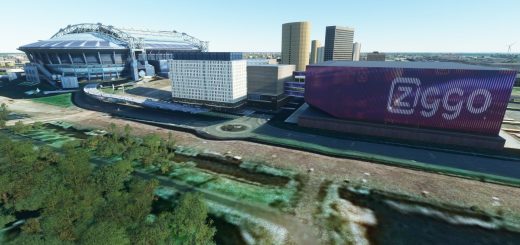

Hi there, I am having trouble getting your mod working. I extracted the salty-747 folder to my community folder, and also verified that the sub-folders mentioned above were within the folder. In the aircraft, I still have the infamous “inop.” prompts when hovering over the IRS knob, seatbelt switches, etc. Any ideas? Thanks!
I have no idea what “simply clone the master branch” means…….