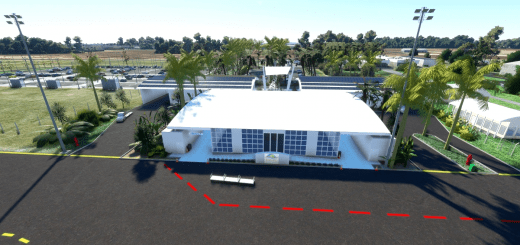Altisurface LF0621 Isola2000 v1.1
Altisurface Isola2000 is a small airdrome (altisurface) situated at over 2200 meters in alttutude above the sky resort Isola 2000 in France’s Alpes Maritimes.
60Km (35Mi) North of city of Nice and its Airport LFMN (where you have a beautifull approach on 22R, Saleya Approach featured in update 2 of MFS2020)
Coordinates:
44°10’25.4″N 7°09’45.4″E
44.173724, 7.162612
Lenght about 250m
width about 20m
Altitude 2240m downhill – 2280m uphill
To land to it use only runway 170 uphill. Keep power in engine to be able to climb on top (60m difference).
Remember the altitude is 2200m or around 7500 ft!!
Takeoff downhill on 350. Mind the trees and a small pond at the end of the takeoff run on left.
You can spawn on two spots facing downhill with the engine running or choose one of the two parkings to spawn with the engine stopped.
Notes:
No tower, no radio, but you can contact Nice Approach after takeoff.
ICAO in reality is LF0621 but MFS2020 allows only 5 characters so in game appears as LF621
small MFS2020 bug.
Isola2000 is a sky resort that takes its name from the village down in the Tinée river valley called Isola. Going south from it with the river towards the next village called Saint-Sauveur-sur-Tinée you will meet a viaduct that normally runs with the river few meters above… however in MFS2020 for now (27Sept2020) the viaducts has a “Monolith” style bug and now towers over a hundred metters above its normal height. This has nothing to do with this addon.