JD Cockpit Livery A320NEO Beige/Beige/Black v2.3
v2.3
– reworked main panel, so that it has more dark parts, to not look so generic
– changed color of trimwheel scale background to black
This is a cockpit color variation mod for the a320 neo vanilla and FlyByWire mod. For now also works with a321 from AMP.
Colors: Beige (Main) Beige (Seats) Black (Secondary)
Important notes for Installation:
For use with vanilla a320 or a321 mod by AMP:
Copy only the “zzzz jd cpm ????? – 00 main” folder from the zip to your community folder!
For use with FlyByWire Mod:
Copy additonally the “zzzz jd cpm ???? – 01 FBW” folder from the zip to your community folder.
It includes the flap placard & clock texture changes from the FlyByWire Mod (v0.5.1), so credits for that to them.
To avoid problems please don´t rename the folders. Loading order is important here.
Best Regards
JayDee




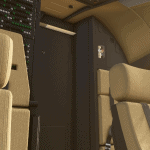


![[CRJ 700] Midwest Express Retro Livery – 8K v1.1](https://www.allflightmods.com/wp-content/uploads/2021/05/CRJ-700-Midwest-Express-Retro-Livery-8K-v1-1-520x245.png)
![[Art] Anubis repaint for F/A-18E and F/A-18E Super Warrior v1.0](https://www.allflightmods.com/wp-content/uploads/2022/12/Art-Anubis-repaint-for-FA-18E-and-FA-18E-Super-Warrior-v1-1-520x245.jpg)

