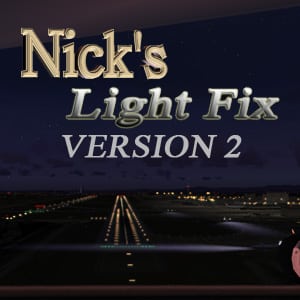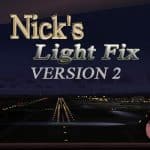FS2004 FX: Nick’s LightFix VERSION 2
FS2004 FX: Nick’s LightFix VERSION 2 This is version 2 of my Light FX release. It adds an all new xenon landing light effect and addresses the following issues from version one: 1. Reduces the size of aircraft lights to the proper scale when the aircraft manufacturer uses the airport lights (halo.bmp) texture for aircraft lights.(Many Opensky planes use that method) 2: The aircraft beacons and strobe lights have been redesigned so every aircraft being rendered in the sim does not flash the lights at the same time. This greatly enhances the illusion of each plane running individual lights and makes the simulation more realistic. 3: Provides two optional flashing tower lights (large and small for different viewing distance) 4: Reduces and better defines airport lights. Some airports were displaying the lights out of scale (too large) this is fixed in this release. Like the original Nick’s LightFix, this release will automatically replace ALL the Flight Simulator aircraft and airport lights with more realistic ones along with better distance visuals of slower flashing radio tower/smoke stack and ground beacons. It also includes replacement lights in scale for the PMDG 737, 747 and for all Project Opensky aircraft offered on their site. It works automatically with Ultimate Traffic and other AI add-ons which use the default Microsoft aircraft lights. A restore package is included allowing to you to revert back to default textures and FX files. You DO NOT need my original Nick’s LightFix package to install this one. From Nick Needham. 1.2MB