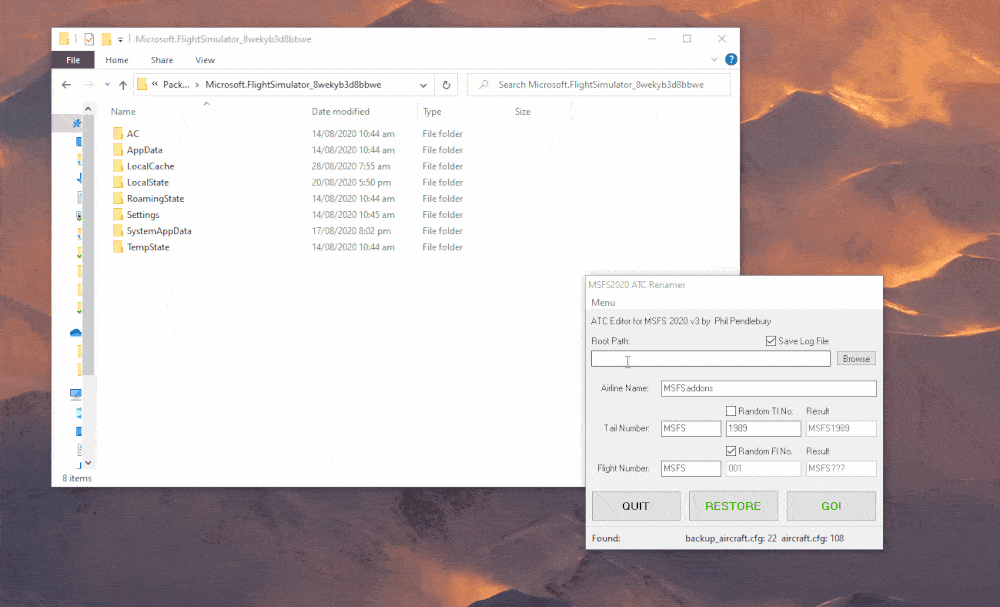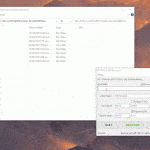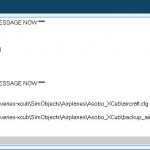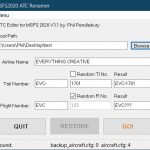ATC Renamer – Utility Plugin
If you’re sick and tired of re-entering your own custom tail number for every plane, replacing the generic and boring AXSGS, Phil Pendlebury (aka Admiral on our forums) has now got the solution – his elegant ATCRenamer plugin utility for Microsoft Flight Simulator 2020. After setup the plugin will permanently change your tail number – but don’t let that “permanently” freak you out, Phil’s plugin does a backup of every aircraft.cfg file before it touches them, and the restore button in the plugin is just as easy to find as the button that initiates the process.
Setup & How to Use:
- Extract the zip file to a folder.
- Keep the ini and exe files in same folder!
- Run the exe
- Direct the application to your MSFS folder (if you can’t use the “Browse” button to find your MSFS folder, copy and paste the exact directory path of your MSFS install location to into the text-box (as shown in the gif).
- Set your preferences for what you’d like your new default tail number to be.
- Make sure MSFS isn’t running, and press Go! (You’ll only be able to do this if at least one aircraft.cfg file is found).