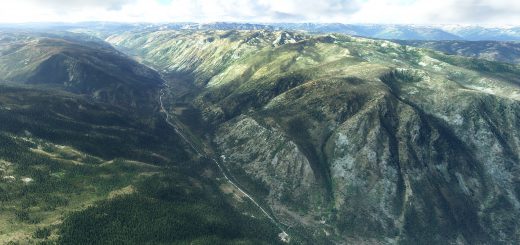Bonanza – G36 Thrust Increaser
Increases the thrust of the G36 to match the TAS it says it should have.
READ: THIS MOD DOES NOT INSTALL LIKE OTHERS
TO INSTALL: You’ll be putting the unzipped archive into the OFFICIAL package folder, but not directly. 99% of mods go into the Community one. This one goes into the Official one. For my steam installation, I have to put it in \PACKAGES\Official\Steam. For a microsoft store installation just put it in whatever folder is there instead of steam. I have no idea how the MS store version is structured, so if it’s different let me know and I’ll update this info. Just look for whatever folder has all the official airplanes. At the end of the day you’re replacing a config file and you should receive a write over prompt. If not then search for the engine.cfg file manually. It will be in the official package directory, in the g36 folder. Since this writes over an official file I have included a backup file if you wish to revert to the original settings. If Asobo updates the game this mod will be overwritten as well.
Bonanza – G36 Thrust Increaser.
The mod increases the cruise speed of the airplane to around ~175 knots. All it does is increase the propeller thrust. This might create inaccuracies elsewhere since I have no idea what part of the flight model Asobo botched with this plane. So for all I know it will take off or climb faster than it should… But hell it’s currently like 30 knots below its intended airspeed so nobody can say how well it should climb or take off.