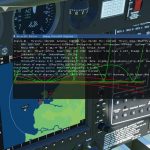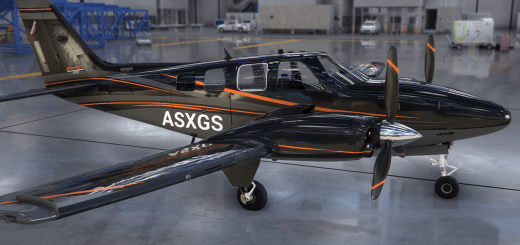DA40 Peformance Project
I found the default DA40, honestly pathetic in FS2020.
I took it upon myself to improve it to a certain extent.
Propeller Governor is to be controlled with an axis or keybinds!! there is no FADEC in this game as of this moment!
To install
1. Find the plane folder you wanna change.
Steam: {Game Install Folder}\Official\Steam
Windows store: %localappdata%\Packages\Microsoft.FlightSimulator_{user_ID}\LocalCache\Packages\Official\OneStore
Eg.”F:\Games\FS20\Official\Steam\asobo-aircraft-da62\SimObjects\Airplanes\Asobo_DA62”
2. Make a copy (or rename) the plane/files you want to edit
3. Replace files (don’t forget files in the panel folder for G1000 changes)
You can always remove the whole folder and redownload with the Content Manager