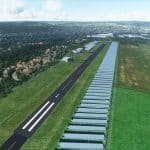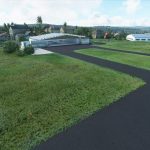EDEN Bad Hersfeld Johannesburg – Airport
Dear readers: this airport is actually in the center of Germany, not Johannesburg South Africa. I find it kind of funny I mixed those up, so I’m going to leave the irrelevant ramble about the HBO show Trackers included below since I still think you should go watch it. Regardless, apologies for the confusion, we’re still waiting on a South African freeware airport.
I recently watched the HBO show trackers, a pretty cool series about diamond trafficking in South Africa, but this was prior to Microsoft Flight Simulator 2020’s release, and I distinctly remembering the strong desire I had to go and explore the beautiful unique scenery of South Africa, and also explore how visible the distinct income inequality there would be from the skies (like it’s shown in the show). Well here we’ve found our first South African (aka German!) airport for Microsoft Flight Simulator 2020, and it’s maybe even cooler than Trackers.
What I particularly love about this airport is the level of detail that Christopher went to when making it. There are hangers, there are solar panels, ground crew, and a whole lot more. See all the pictures in the gallery which highlight the various features:
- Located in Johannesburg (Germany!) N50°50’41” E09°42’26” at elevation 932ft (284m)
- Runway slope of 3.15%
- After install simply type EDEN or Bad Hersfeld to find the airport (download and install instructions below)
How to Install this Scenery
- Simply download the zip/rar and extract it to the community folder.
- Alternatively you can use ModManFX
Findingthe community folder:
- If you have installed the MSFS contents in a custom folder, go in to that folder, and simply drag and drop the folder “aw-airport-ensd-anda” into your Microsoft Flight Simulator “Community” folder
- If you have bought it from the Microsoft Store Go to %localappdata% (search using windows search), then go to Packages\Microsoft.FlightSimulator_RANDOMLETTERS\LocalCache\Packages\ and place “aw-airport-ensd-anda” into the Community folder
- If you have the game through Gamepass Go to %localappdata% (search using windows search), then go to Packages\Microsoft.FlightSimulator_RANDOMLETTERS\LocalCache\Packages\ and place “aw-airport-ensd-anda” into the Community folder
- If you bought the game on Steam… Go to %appdata% (search using windows search), then Microsoft Flight Simulator\Packages\ and place “aw-airport-ensd-anda” into the Community folder
- Alternate Steam Method (If Above Does Not Work)… Go to %localappdata% (search using windows search), then got to Packages\Microsoft.FlightSimulator_RANDOMLETTERS\LocalCache\Packages\ and place “aw-airport-ensd-anda” into the Community folder
- Alternate Steam Method (If Above Does Not Work)… Go to YOUR_STEAM_LOCATION\steamapps\common\ and place “aw-airport-ensd-anda” into the Community folder