FlyByWire A32NX, A320neo Improved Aircraft
When Microsoft Flight Simulator 2020 first launched, many decried that the default planes weren’t study level – meaning they had significant shortcomings in terms of how much they reflected the actual operations of the planes they were simulating. Indeed, many of the buttons in the A320neo for example, were “INOP” / inoperable / plainly didn’t do anything. There are many reasons for this – Asobo deciding to go “broad rather than deep” in their development; the sim being in its first release, compared to X-Plane which is on version 11; and potentially Microsoft/Asobo deciding that it should be up to companies that have expertise in plane design (e.g PMDG Simulations) to create these study level planes. Regardless of the reason, the community has once again come through to fill the gap, and have been working on a tremendous open source project which is striving to bring the A320neo up to scratch with its real life counterpart:
“The A32NX Project is a community driven open source project to create a free Airbus A320neo in Microsoft Flight Simulator that is as close to reality as possible. It aims to enhance the default A320neo by improving the systems depth and functionality to bring it up to payware-level, all for free.”
How to Install this Plane
https://www.allflightmods.com/how-to-install-microsoft-flight-simulator-2020-mods/

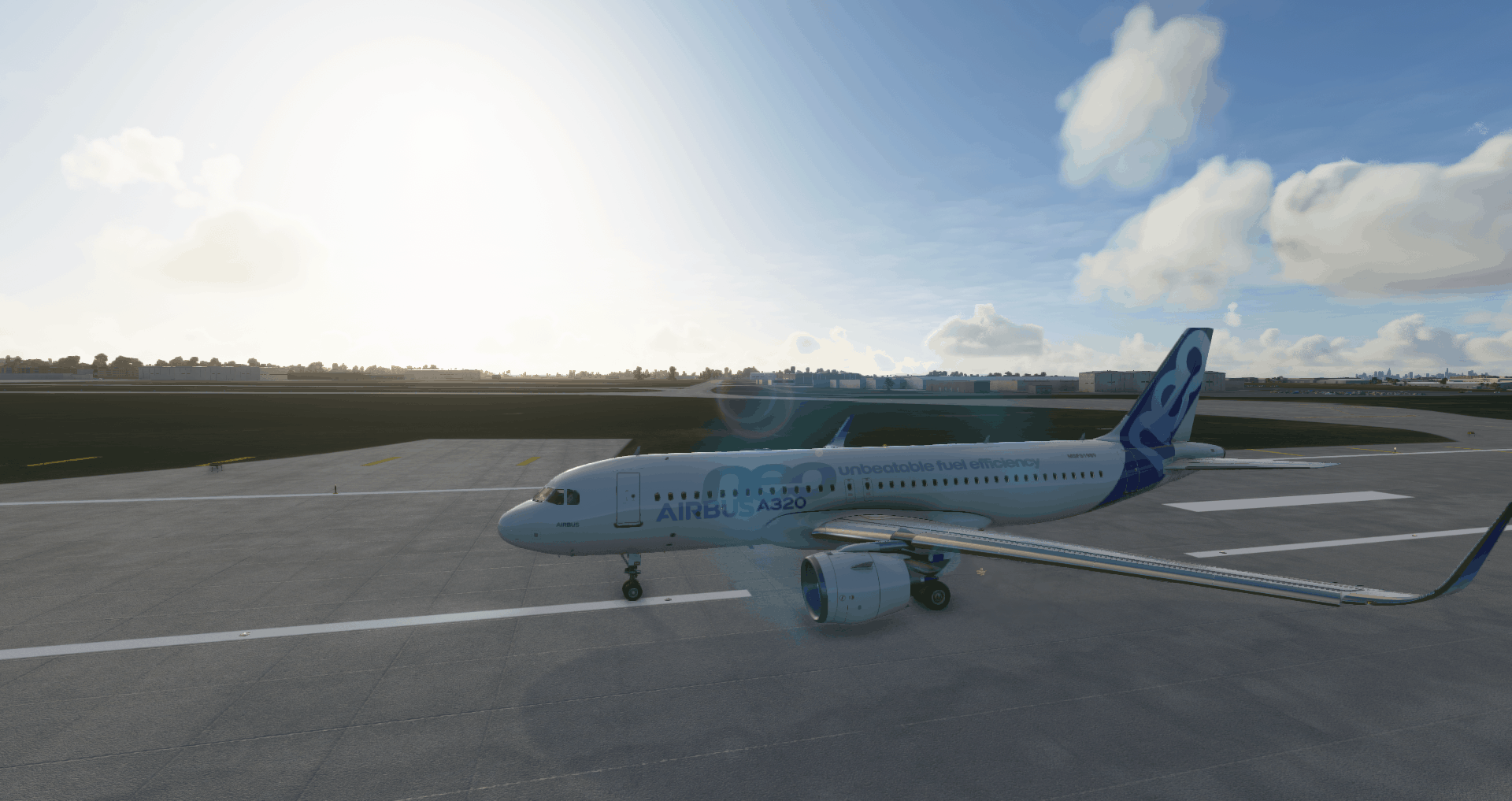
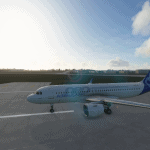







too confusing to figure out how to d/l this
https://github.com/flybywiresim/a32nx/releases/download/v0.2.0/flybywiresim-a32nx.zip
Ever since the new FS2020 update. No avionics have been working. Gear handel aswell. Nothing works accept flight control and throttle.
Nevermind you fixed it. Also i got a suggestion. Make it to where you can stall the engines maybe? (When the engine commits die but not shut off. aka throttle goes down) And maybe make it to where you can use the RAT air turbine? It’d help with a dual engine failure!
Very good mod, the A320 is much better flyable, many functions are working well.
A really good Work 🙂
I can’t make nav mode work in the autopilot. It says NAV on the FMA but the plane just banks left and flies in circles and doesn’t follow the programmed route.