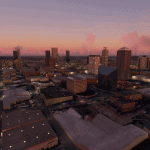Johannesburg CBD (South Africa)
For those of you who read our write-up about the German airport EDEN Bad Hersfeld Johannesburg, you’ll already understand why I’m into South Africa at the moment. I won’t torture my readers by again rambling about the HBO televised mini-series where the dynamics of diamond smuggling, national security agencies, and government corruption intersect upon the landscape of South Africa. No, I wouldn’t bore you with that again (wink) – the show’s actually set in Cape Town anyway, so why waste more time on it. Yet, despite the false flag operation I pulled off last time, this time we actually do have our first South African scenery! This scenery pack includes monumental points of interest that will be essential for all pilots, whether you’re local or not. I think we can all appreciate FNB Stadium’s cool design, and some of the other really unique and interesting architecture that is visually appealing and a distinctive tool for your VFR navigation.
How to Install this Scenery Addon for MSFS2020
- Simply download the zip/rar and extract it to the community folder.
- Make sure you install in the following format: /community/addon_folder/addon_files, and not /community/addon_folder/addon_folder/addon_files
- Alternatively you can use ModManFX
Finding the community folder:
- If you have installed the MSFS contents in a custom folder, go in to that folder, and simply drag and drop the folder into your Microsoft Flight Simulator “Community” folder
- If you have bought it from the Microsoft Store Go to %localappdata% (search using windows search), then go to Packages\Microsoft.FlightSimulator_RANDOMLETTERS\LocalCache\Packages\ and place “aw-airport-ensd-anda” into the Community folder
- If you have the game through Gamepass Go to %localappdata% (search using windows search), then go to Packages\Microsoft.FlightSimulator_RANDOMLETTERS\LocalCache\Packages\ and place “aw-airport-ensd-anda” into the Community folder
- If you bought the game on Steam… Go to %appdata% (search using windows search), then Microsoft Flight Simulator\Packages\ and place “aw-airport-ensd-anda” into the Community folder
- Alternate Steam Method (If Above Does Not Work)… Go to %localappdata% (search using windows search), then got to Packages\Microsoft.FlightSimulator_RANDOMLETTERS\LocalCache\Packages\ and place “aw-airport-ensd-anda” into the Community folder
- Alternate Steam Method (If Above Does Not Work)… Go to YOUR_STEAM_LOCATION\steamapps\common\ and place “aw-airport-ensd-anda” into the Community folder