KLM B787-10
KLM Boeing 787-10 Dreamliner
WARNING: BACK-UP YOUR ORIGINAL 787 TEXTURE FILES BEFORE INSTALLING THIS LIVERY, IF YOU DON’T, YOU MIGHT BE UNABLE TO UNINSTALL THIS LIVERY AND YOU’LL HAVE TO REDOWNLOAD THE GAME. THIS LIVERY REPLACES THE DEFAULT LIVERY AND CANNOT BE USED SEPARATELY.
Installation:
- Make a back-up of your original 787 textures found in [Your MSFS folder]\Official\Steam\asobo-aircraft-b787-10\SimObjects\Airplanes\Asobo_B787_10\TEXTURE (Note: The “Steam” folder might not be there if you are not using Steam, but you will still be able to find the 787 folder)
- Copy all of the files in the klm-787 folder to this same TEXTURE folder where you just made a back-up from.
- Now, your default 787 livery will be the KLM livery.
Notes
– Currently, the only way to use 787 liveries is to replace the original livery, which means you can only use 1 at a time
– In multiplayer, if you see other 787s, they will also be using the same livery
– Currently, we are unable to remove the built-in tail number on the plane
– Unfortunately, like the 747, the textures on the tail and engines is mirrored which means one side of the plane (the left side) will show mirrored logos on the tail and engines
– If you did not make a back-up of your original textures, and you would like to uninstall this livery, your best bet is to reinstall the game
– This livery is based on PH-BKF (“Sneeuwklokje”) which does not include the large “100” on the side (like the PH-BKA)
Changelog
1.0: Initial release

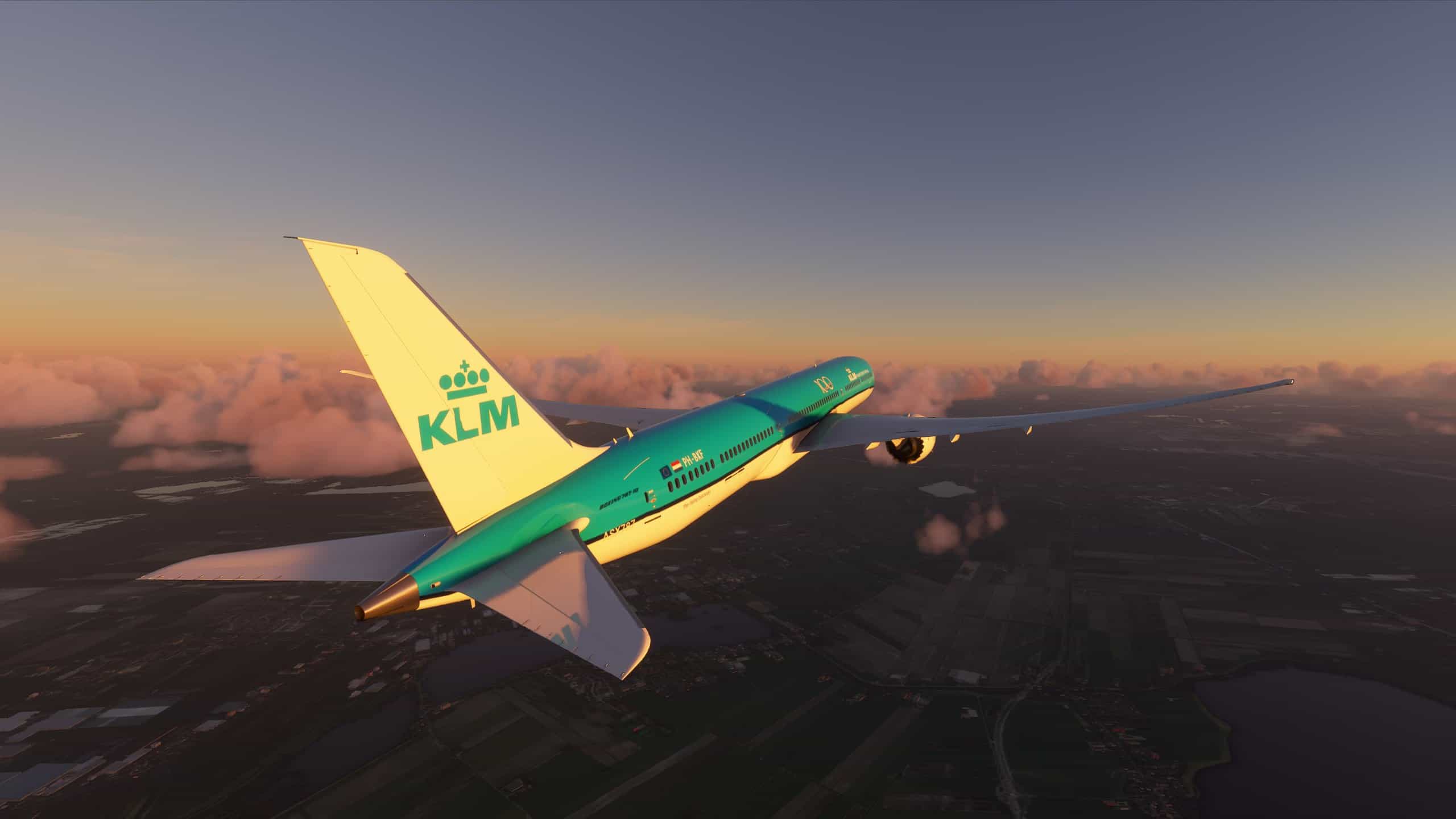
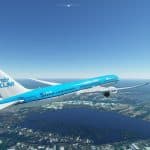
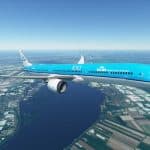







The link is for British Airways A320NEO.