Liveries Manager for Microsoft Flight Simulator 2020
We’re all kinda aware that having over 300 liveries to chose from isn’t necessarily ideal – while it’s great for the community as a whole, it’s overwhelming for us as an individual flight simmer just looking for that handful of liveries we’ll frequently use. Thanks to Damgot, we’ve now got a great solution, a fully fledged livery manager plugin that will allow you to pick and chose which liveries you want for Microsoft Flight Simulator from the megapack.
“- Download the V8 Megapack, then unzip it somewhere on your computer.
– Run the “Flight Simulator Liveries Manager” and select the V8 unziped folder (the one which contains all the “liveries-“ folders) as input folder.
– Select an empty folder as output folder (new folder create on your desktop for example).
– Click on “Read” button
– Select all the liveries you want
– Then click on “Create custom pack” button”
Make sure you drag the final outputted folder into your Community folder as the last step – this program won’t install it for you, it will just create the custom livery pack on your behalf.

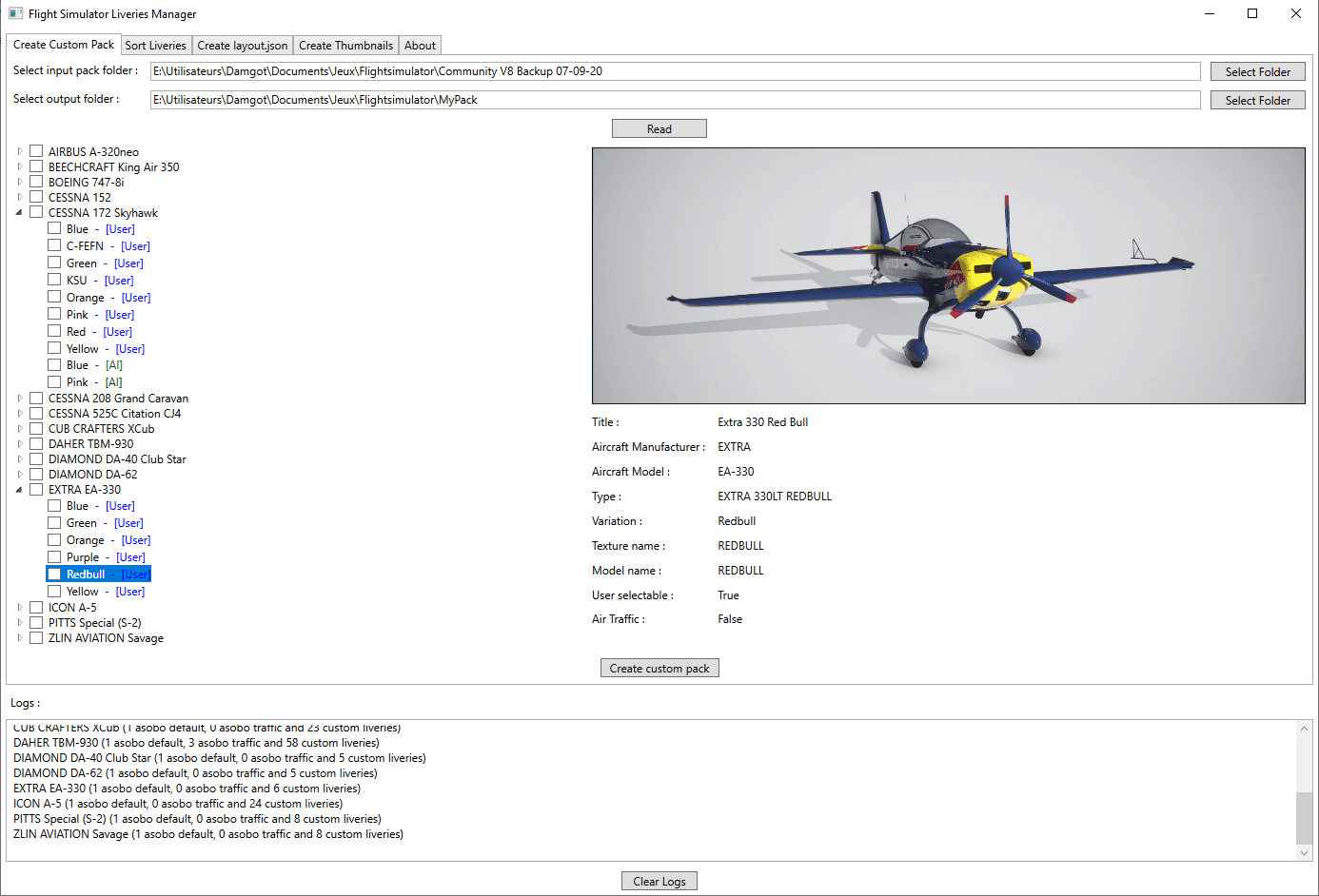





Here the manager doesn’t read the files of the LiveriesMegaPack v10. Most of the time the error is sitting in front of the monitor. Unfortunately I can’t find it.
Same issue – No liveries found at MegaPack10
After Update Megapack 12 – still no aircraft found.
Can you please remove the tool if it’s not updated?