More Interesting Weather Presets
Adds some new weather presets for you to use, such as freezing rain, fog, and scattered thunder showers.
READ INSTALL INSTRUCTIONS. THIS DOESN’T INSTALL LIKE OTHER MODS… yet.
TO INSTALL: Open the archive, drag and drop the Weather folder into C:\Users\{yourAccount}\AppData\Roaming\Microsoft Flight Simulator\
If “C:\” isn’t the disk your Windows isn’t installed on obviously choose the right disk. Make sure hidden folders are unhidden. If you cannot find the AppData folder, press Windows Button + R (or select Run from start menu) and type in: “%AppData%”. You can also put this into the url bar thing of windows explorer.
More Interesting Weather Presets
I was pretty disappointed with the default weather presets. So I have made a couple, mostly inclement weather conditions. The weather editor in game doesn’t let you tweak things as much as the game allows, so I had to do some of this in a text editor. For example, the Tropical Storm and Blizzard have MUCH more precipitation than you can set in game
The list of weathers so far:
- Blizzard. Lots of snow and wind. Visibility is low.
- Fog. A simple blanket of fog across the landscape. No gusts of wind or precipitation. Visibility isn’t THAT bad but you’ll definitely want to fly IFR
- Freezing Rain. This one is scary. Your aircraft will begin icing up very quickly as you gain altitude. Better take an ice rated one!
- November Flurry. A gentle flurry. Not too cold, not too windy.
- Scattered Showers. This one you can actually fly VFR. It’s one of my favorites, as you get to maneuver around the clouds… or just go through them. And it looks amazing. Keep an eye out for rainbows!
- Scattered Thunderstorms. This one is really cool as well. They aren’t particularly violent thunderstorms but you’ll find space between them.
- Scattered Snow Showers. A crisp gray day with intermittent snow squalls. As long as you’re out of the squalls there’s a high enough ceiling to fly VFR. Very picturesque.
- Spring Drizzle. A gentle drizzle with little to no wind. You know those spring days where it drizzles for 8 hours at a time? That’s this.
- Misty Rain. A calmer rain with very low visibility.
- Tropical Storm. For the brave. Insane rain. Pretty bad wind. Not hurricane level, but it will give light craft some trouble, with 20 knot gusts. Very poor visibility.
- Desert Heat. Around 115F/47C. It does lower your RPM by quite a bit, and I assume aircraft have less lift as well. It also looks like the engine gets hotter but I’m not sure if that affects anything. Maybe in more detailed planes it will.
- Bitter Cold. Around -43F/C. This affects RPMs a ton, and I assume lift. There’s also some nasty wind that you’ll need to account for in light craft.
I will add more if I think of them.










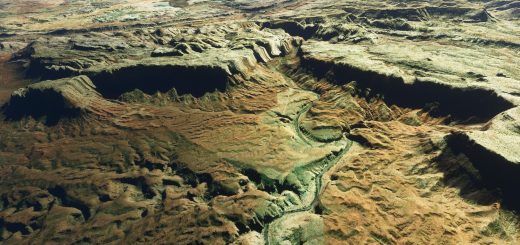


Hi.
I’m sorry but I cannot find the folder C:\Users\{yourAccount}\AppData\Roaming\Microsoft Flight Simulator\
Is there somewhere else this is supposed to go? Somewhere in the Community folder perhaps?
My thanks.
Try read this, may helps: https://www.allflightmods.com/how-to-install-microsoft-flight-simulator-2020-mods/
nope. Tried the Community folder. Tried ModMan too.
C:\Users\user\AppData\Local\Packages\Microsoft.FlightSimulator_8wekyb3d8bbwe\LocalState\Weather\Presets
I’ve tested this path and it works
Yes works great Thank you.
Can’t find said folder either.
I have found the correct path to use that gets this showing in game (OP Can you please update your path)
I’ve tested this and I can now see the presets in my list
C:\Users\{yourAccount]\AppData\Local\Packages\Microsoft.FlightSimulator_{randomcode}\LocalState\Weather\Presets
Thank you so much dude
can someone please help I have no idea where to put the files or which file to use. do I use the WPR files or just the main folder ? thanks. PS I have trued the weather/presets file and still doesnt work
what do I do for the steam version… its not working for me. Ive placed it in the weather/preset folder and nothing has worked. thanks
Could you please, add some more ?
Something needs to be done for totally unrealistic jet-streams at high cruise altitudes. REX isn’t doing anything about it in their recent release. I just posted on their forum to say I won’t purchase there’s and why. Active Sky would be the best bet IMO. I’ve used them for ages.
As for MSFS weather, you won’t be able to dial; in a steady jet-stream up at FL300 and higher. it will have gusts no matter what you do. These gusts will cause you airspeed indicator to jump around like Mexican jumping beans. You won’t be able to adjust the wind’s thickness as you can do with clouds.
Thanks very much for putting these together, they work perfect for me on a steam install, they look amazing.
I just dropped them in this folder:
C:\Users\[my name]\AppData\Roaming\Microsoft Flight Simulator\Weather\Presets