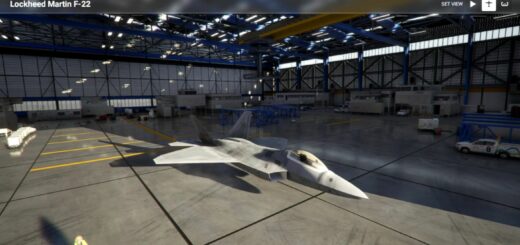Bonanza Turbo VERSION 3 for FS2020
This package is a Turbo version of the Bonanza G36 for Flight Simulator 2020 update 1.10. 5. This is Version 3 of the mod. It is a comprehensive redesign of the flight model, engine and lighting and has nine new liveries.
by Robert Young – November 7th 2020
This mod will enable the Bonanza to achieve 212 knots (243 mph) at 17,500 ft on cruise power and up to 222 knots (255 mph) on full power! It will climb at 1400 fpm at sea level and has full manifold pressure of 29+ inches all the way up to 18,000 feet. The ceiling is now extended to 25,000 feet
For details about installation and detailed guide please
thoroughly read the included PDF or RTF file in the zip
This mod took hundreds of hours of work and is constantly updated in response to Asobo’s own updates which often require revisions of working mods. Though this package is free to all, I welcome donations which help me devote more time to updating the Turbo Bonanza. A modest donation from a significant proportion of users makes a huge difference and is very much appreciated.
Changes and additions for Version 3
Asobo’s update 1.10. 8 in late October 2020 radically changed the required file structure for community folder addons, for an inexplicable reason. It means addon packages now need to be a lot larger in file sizes for a similar addon before the update.
The changes also altered the way aircraft behave in a global sense, some aspects good and others not so good. The update has meant some users have lost access to addon liveries.
This Turbo Bonanza V3 update has addressed all of the changes in MSFS 2020 version 1.10.8 and taken the opportunity to improve many features compared to V2.
Each livery now requires a dedicated model folder and other syntax changes which should be un-noticeable apart from the higher total package size.
Here is a summary of the fixes and new features which I hope will enhance your experience with the Turbo Bonanza:
* The Asobo update caused a slow dutch roll under autopilot. Fixed.
* The Asobo update caused instability in yaw in some circumstances. Fixed.
* The Asobo update made some spins irrecoverable. Fixed.
* Aileron and elevator controls are now much more refined and less extreme.
* Approach / landings now very finely controllable with reduced elevator authority near the stall.
* Aileron authority reduced and compression effects at speeds approaching VNE.
* Side slip now even more controllable and almost perfectly balanced.
* Annoying repeated “Don’t Sink” warning after take-off removed
* Pitot heat off blinking warning removed
* Autopilot VS and Flight Level Change modes much more stable at all speeds
* Bronze livery No.9 now replaces red-tan livery from V2
* Ground handling improved and less twitchy within limitations of MSFS
* Fuel flow gauge calibration altered for easier reading of increments
* Description and specs updated when using MSFS addon manager
* Alternative engines.cfg for those with dedicated hardware starter switches
* General improvement in flight model, handling and ground ops
Note: The increased all up weight to 4000 lbs is FAA approved and is a consequence of both the added weight of the turbo installtion and the fact that the turbo increases performance. However the climb rates in the tables further down this document are for a payload that is the standard Max of 3650 lbs. If you add extra load to the max 4000 lbs then expect approximately 100 feet per minute lower climb rate.
Fixed issues reported and discovered
1. Depending on fuel load, Bonanza would be unstable on some surfaces: fixed.
2. Mixture control settings would cause occasional instability in flight model: fixed
3. High altitude airports caused ground instabiity : fixed
4. Flap detente lights not working: fixed
5. Beacon and strobe lighting would “leak” into cockpit creating a distraction : fixed
6. C of G moved in order to provide better ground stability with any payload
The turbo-aspirated Bonanza vastly increases the climb and cruise performance of the default Bonanza G36 and is based on turbo conversions available in the aviation industry for real Bonanza G36 and A36 owners. It is therefore not a fictional mod but faithfully re-creates the features and power of the turbo conversion.
Included are:
* Re-mapped turbo-powered engine for stunning performance
* Nine custom liveries.
* Brighter navigation and strobe lights
* Ambient wing lighting
* Brighter and much longer range landing & taxi lights
* Subtle light reflections on tarmac surfaces
* Re-positioned and re-calibrated interior light for better visibility
* Better suspension and landing gear handling on the ground.
* Adjusted wheel brakes for easier differential brake-turning
* Elimination of twitchy rudder on the ground and take-off run
* Full steering angle at low speeds yet controllable at high speeds
* Rock steady autopilot at normal simulator speed at all altitudes
* Elimination of random twitchy behaviour in non turbulent conditions
* Temp gauges more realistic
* More accurate fuel flow
* Engine changed to 6 cylinders with correct displacement
* Elimination of “baked in” artificial oscillations that are not weather related
* Elimination of artificial movement not related to landscape or air mass
* Harmonised and balanced controls with no pitch bobbing up and down
* Accurate aileron authority and roll rates at all airspeeds
* Proper spins rather than the default spiral dive
* Full side slip capability with up to 30 degrees slip angle
* Correct climb rates and cruise speeds for the turbo version
* A complete overhaul of flight dynamics
* Compatible with Working-Title’s G1000 mod
How to install this mod :
To install, extract the “Bonanza-Turbo-V3” folder of the zip file into your FS2020 packages\community folder. The paths of the community folder slightly differ according to where you purchased the simulator (Microsoft direct or Steam). For guidance on the location of your community folder please go here:
https://www.allflightmods.com/how-to-install-microsoft-flight-simulator-2020-mods/
If after trying it you prefer the original FS2020 version,
then simply remove this mod from your community folder.