Hotair Balloon
How to install:
Extract to the game’s “Community” folder. Ensure your extracted folder doesn’t have another folder (move it up if it does)
And look for the aircraft in Aircraft Selection screen after a restart.
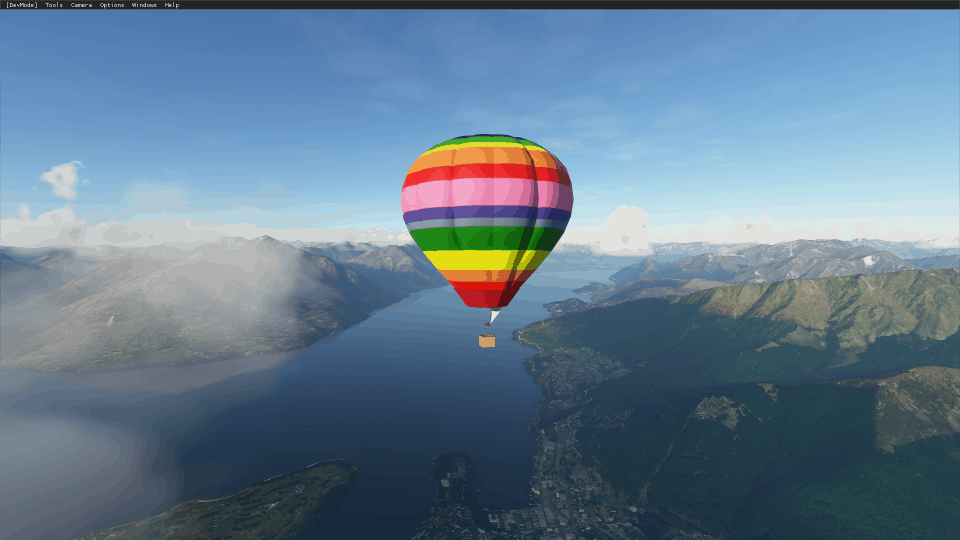
How to install:
Extract to the game’s “Community” folder. Ensure your extracted folder doesn’t have another folder (move it up if it does)
And look for the aircraft in Aircraft Selection screen after a restart.

Are you looking for MSFS 2020 Aircrafts Mods at one place? Then you have landed in the right place. If you have already chosen the file, click on Mod download button and follow the instructions. It’s as easy and simple as possible! Hotair Balloon Mod could be a great boost to your game and there are no reasons why to react negatively. Take the best that you can and don’t look back – you must be orientated to the future and new experiences.
AFP95 would be proud
greetings – thanks for the mode. I’m very new to FS in general so pardon me for asking trivial questions. I can’t figure out how to take off 🙂 and getting warnings that the engine is not started although I do press ctl-e as prompted. It there controls hints for the balloon somewhere?
Thanks,
Alex.