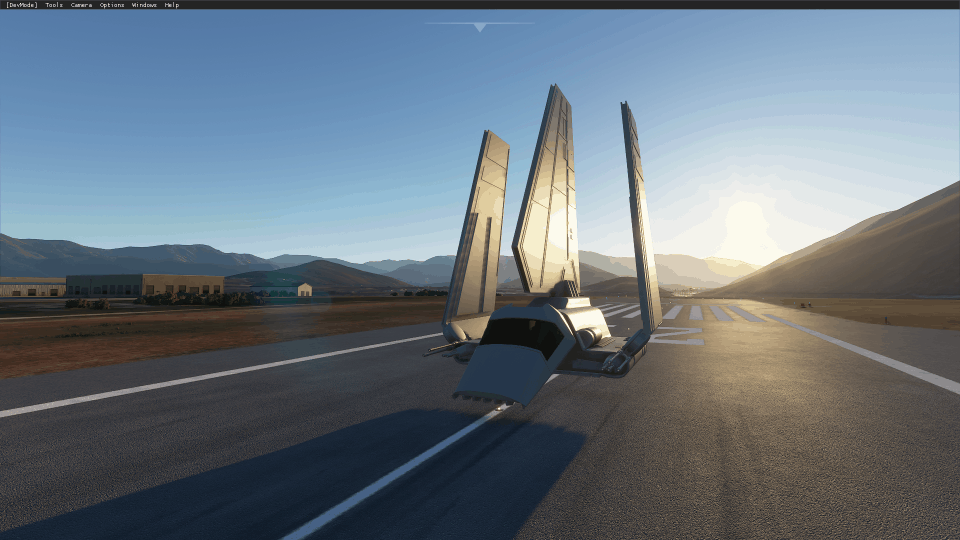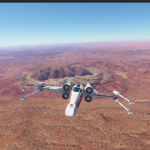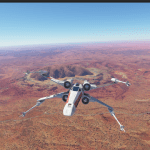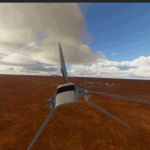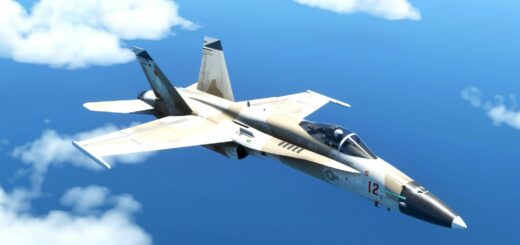Sci-Fi Ships with Animation (Updated) Aircraft
The awesome Sci-Fi pack has been updated with the X-Wing and Imperial Shuttle so they’re now animated – checkout the video above to see what I’m talking about. This is a nice improvement of what are arguably the most fun planes to fly in MSFS. If you’re experiencing some wobble when flying these planes, try using the “Legacy Flight Model” and selecting FSX, as this helps.
I’ve wanted to have animation for the aircraft released to date and have been working over many nights with kingdmac to make it happen as part of the EggMan28 Sci-Fi Aircraft, and we’re now launching the extended “Flight Sim Squadron” fleet.
It has taken a lot of painstaking work / trial and error due to the lack of documentation of the SDK for animation, but we are pleased to announce our breakthrough.
Here are versions of the X-Wing and Imperial Shuttle that has been rigged up to have their respective animations play when you trigger the landing gear action.
How to install:
Extract to the game’s “Community” folder and look for the aircraft in Aircraft Selection screen.
Please ensure you do not have BOTH the animated and the same static aircraft in your Community folder and just use one of them at any one time.
Steps:
1. Download zip file to your Community folder.
2. Go to your Community folder
3. If you don’t have something like Winzip or 7-Zip installed, right click on the zip file, choose “Extract All”.
4. On that screen, remove the folder name after “Community” and click on “Show extracted files when complete”.
5. Click on Extract.
6. Confirm that you see the contents below and not another “starwars-x-wing” folder.