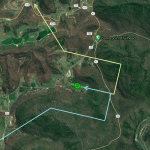37AR – Ponca Internationa
This mod adds a new grass strip airport with ICAO code 37AR, called Ponca International. The mountaintop strip is located above the Buffalo National River in the Ozark Mountains of Arkansas, and provides a great base for exploring.
This mod adds the Ozark Mountaintop airport, 37AR, to the sim. Airport has a single grass strip and provides stunning views of the Ozark Mountains. From here, you can explore the Ozarks, the Buffalo National River, Boxley Valley, and are a short trip east to the Grand Canyon of the Ozarks. The mod also fixes dozens of water sources in the area, focusing on approach & departure routes and popular exploration areas.
“The runway at Ponca has an uphill grade of almost 5% from east to west, making the recommended approach to runway 28 and departure from runway 10. Beautiful country make the approach rewarding, and the uphill slope make the short-ish 1,200′ runway play much longer than it is. The hangar is
right on the edge of the runway, but is being relocated further south and will make that hazard much less imposing.”
Airport facts
Elevation: 2301 feet
Runway Dimensions: 1300 feet x 60 feet
Surface: Turf
Traffic pattern: Left
Installation:
Download the zip file and extract it to the community folder.
The community folder should be located inside your Microsoft Flight Simulator Folder which resides in the AppData.
Windows Store:
Example: C:\Users\[USERNAME]\AppData\Local\Packages\Microsoft.FlightSimulator
Steam:
Example: C:\Users\[USERNAME]\AppData\Roaming\Packages\Microsoft.FlightSimulator