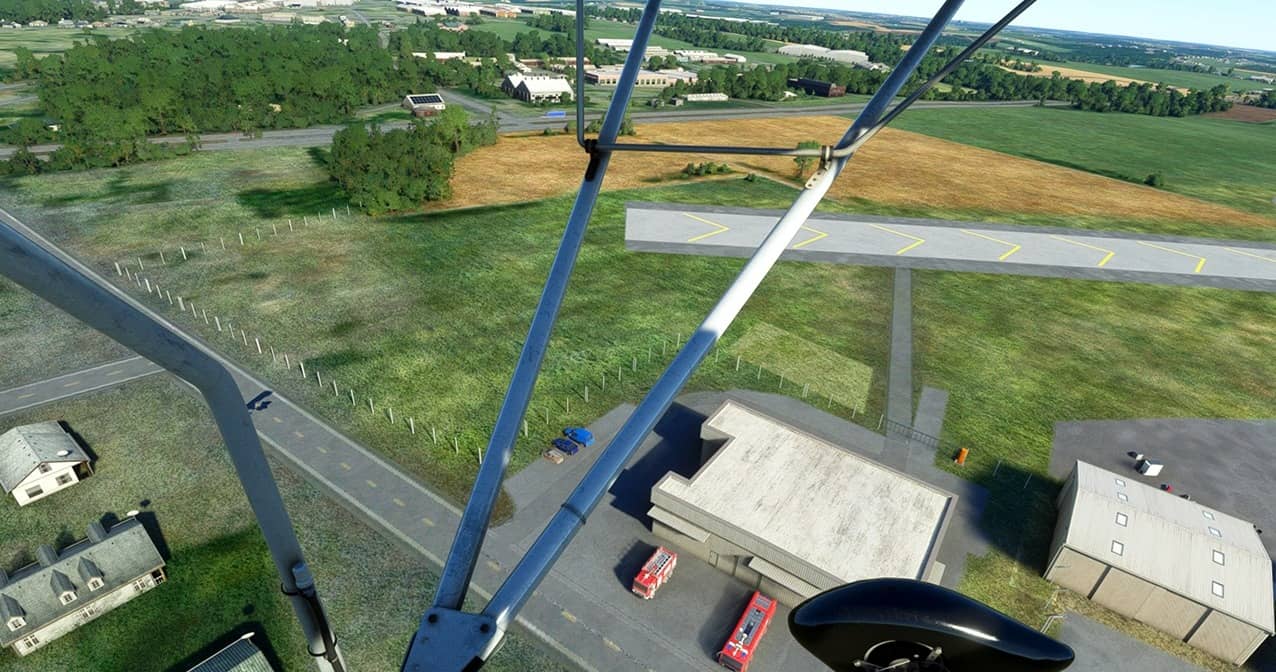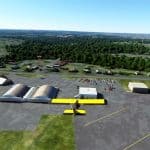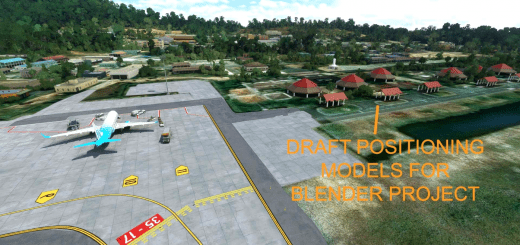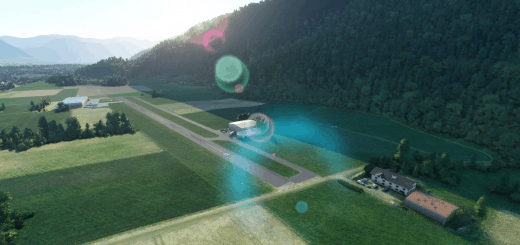cazdesign-kdanscenery v1.0
This is my first project for MSFS 2020. When I purchased the sim/game, I was appalled at the lack of any buildings or hangers at KDAN, Danville (VA) Regional Airport. It seems Blackshark did well with surrounding smaller airports like Tuck, Blue Ridge, and Shiloe, but totally ignored Danville. So with the fine assistance of the tutorials by Flying Theston on YouTube, I set about using the generic hangers and structures in MSFS and build a scenery that properly represent KDAN. I highly advise anyone else wanting to learn how to do scenery texture to go to YouTube and subscribe to Flying Theston’s tutorial, they are wonderful. Thank you very much sir, without your tuts, I would have never done this.
The scenery contains all of the basic tower, hangers, and terminal, and fencing around the base peremeter. I also added a flag in its proper location and two fire trucks to denote the local fire station at the airport. I am going to have to exclude the default beacon light, as it is in an improper location and replace it in the correct spot. I am also studying Theston’s tut on emmissive lighting at dark and will add that to some of the structures. I also plan on adding some outside flood light where proper. So this will be a work in progress. This is a very small file, no textures, only .blg files.
Note this issue: It is unfortunate that the proper location for the Averett University flight school and hanger takes up many of the parking ramps in the sim and at times one may see one to two aircraft on top of the hanger due to Blackshark’s AI. I tried to exclude then using the Retangle Polygon to no avail. So any help any of you professions have, I am all ears and eyes. When no AI aircraft are on the ground in those designated parking areas, there is no issue.
I hope this helps those living around my demographic who wish to fly into KDAN will enjoy your flight.
Installtion: Simply open the .zip and move the cazdesign-kdanscenery folder to your MSFS Community folder.
GPS Coordinates: 36.575647, -79.339717