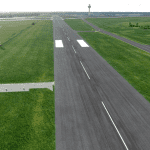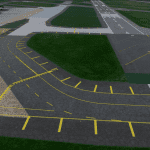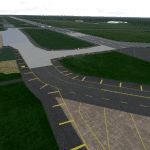Duluth International (KDLH) v1.0
As with all the airports I have uploaded, the primary goal has been to create accurate taxiway markings and signage, so that any Real World Pilots would see the same in the Sim as in reality.
Duluth proved a challenge, as it has so many add ons and general modifications from the Flight Sim Version, that I found myself writing code to display apron textures to try and match the patchwork that is this airport. As I got near to finishing, a Winter Storm hit Duluth and the MSFS weather engine covered some of my textures completely with snow and not others. When I fully understand this logic, I will try to fix it, but meanwhile, beware of snow.
The models on the airport are of course AI Generated and not terribly accurate, especially the Control Tower Building. SpidermanMN and I are colaborating to increase the visual realism of the airports I have worked on, so hopefully there will be some revisions in the pipeline.
I have added some apron lighting as a test for the code I have developed for accurately placing objects without using the MSFS Developer Interface. I may add a lot more once I have worked the bugs out. Windsocks should now be in the right places. Some signage is guesswork – NO all signage is guesswork- but especially around Taxiway A into H. I have marked it up as 27-APCH as H can no longer access runway 27 but does cross the runway at the end of the Displaced Threshold. NOTAMs say Taxiway H is really for special use anyway.
GPS Coordinates: 46.8420698,-92.1932372