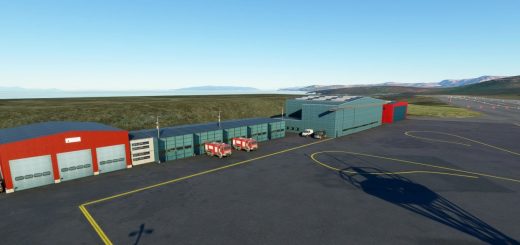EGCC Manchester Airport – Night Lighting Improvement v1.0
This is a night lighting improvement modifcation for Manchester Airport – EGCC for Microsoft Flight Simulator.
This modification includes improved Manchester Airport Night Lighting and features realistic LED and Orange flood lighting at the gate, apron, cargo areas, maintinence hangars and surrounding car parks. You should now be able to easily navigate your way around the airport and your designated parking spot/gate at night with this modification.
NOTE: I have tried to accuratly represent the orange and white flood lighting that exists at Manchester Airport by referencing night landings/spotting videos and photos on google. This may not be very accurate, if you have any feedback to update what areas should be white and orange lighting, it would be appreciated. PLUS: There are still default floating lighting at the back of the airport which I do not know how to remove, I did my best to work around the floating lights that exist in the default map.
I am very new to creating modification, so any constructive feedback is welcome in the comments below. I am yet unware of any FPS impacts, however if you notice anything please let me know in the comments. I plan to continue to do more major UK and Europeon airports if this modification proves popular.
I have also created Night Light Improvement Modifications for the following airports:
EGLL – Heathrow Airport Premium Edition
EGKK Gatwick Airport
Let me know which UK airport I should light up next in the comments!
Installation:
To Install this modifcation, simply drag and drop the ‘egllnightlights’ folder into your microsoft flight simulator community folder.