LFBZ – Biarritz – Anglet Airport Upgrade v0.1
Hello everyone,
This is my first scene on Flight Simualtor 2020, I decided to redesign the Biarritz Anglet Bayone airport in order to correct many problems encountered with the default version.
Please note that I didn’t add any realistic buildings because I don’t have the skills to create 3D buildings yet. If someone wants to help me to realize them, don’t hesitate to contact me.
Here is the list of the modifications made :
V0.1
– Rework of the airport runway (The default one had no ground markings because of a Bing Map image taken during runway rehabilitation)
– Redesign of the Taxiway, I recovered all the taxiways of the airport in order to correct their position.
– Removed the taxiway lights in order to reposition them correctly.
– Correction of parking pattern of all the parking areas and gates.
– Added south parking area.
– Added VASI lights on runway 27.
– Fixed jetway position.
– Added lights on the apron near the gates.
– Moved the fuel pump to its actual location.
– Added the control tower
– Added ground markings.
– Added approach lights.
– Added heliports.
The AI works, but I haven’t yet been able to see an A320 AI take off, so I don’t know if it works.As I said earlier, this is my very first scene in its first version so feel free to give me your opinion and comments.
I hope you’ll enjoy it !
To install, simply move the lfbz-biarritz-anglet-bayonne folder into the FS community folder.
GPS Coordinates: 43.470801, -1.531464



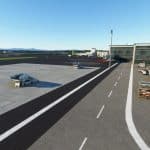




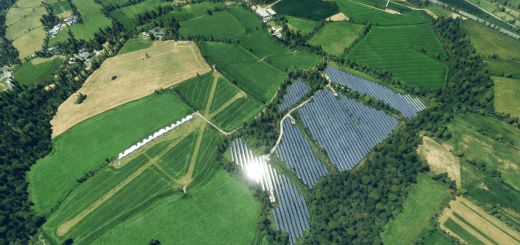
![[ZGWZ] WuZhou XiJiang Airport v1.0](https://www.allflightmods.com/wp-content/uploads/2021/10/ZGWZ-WuZhou-XiJiang-Airport-v1-2-520x245.png)
