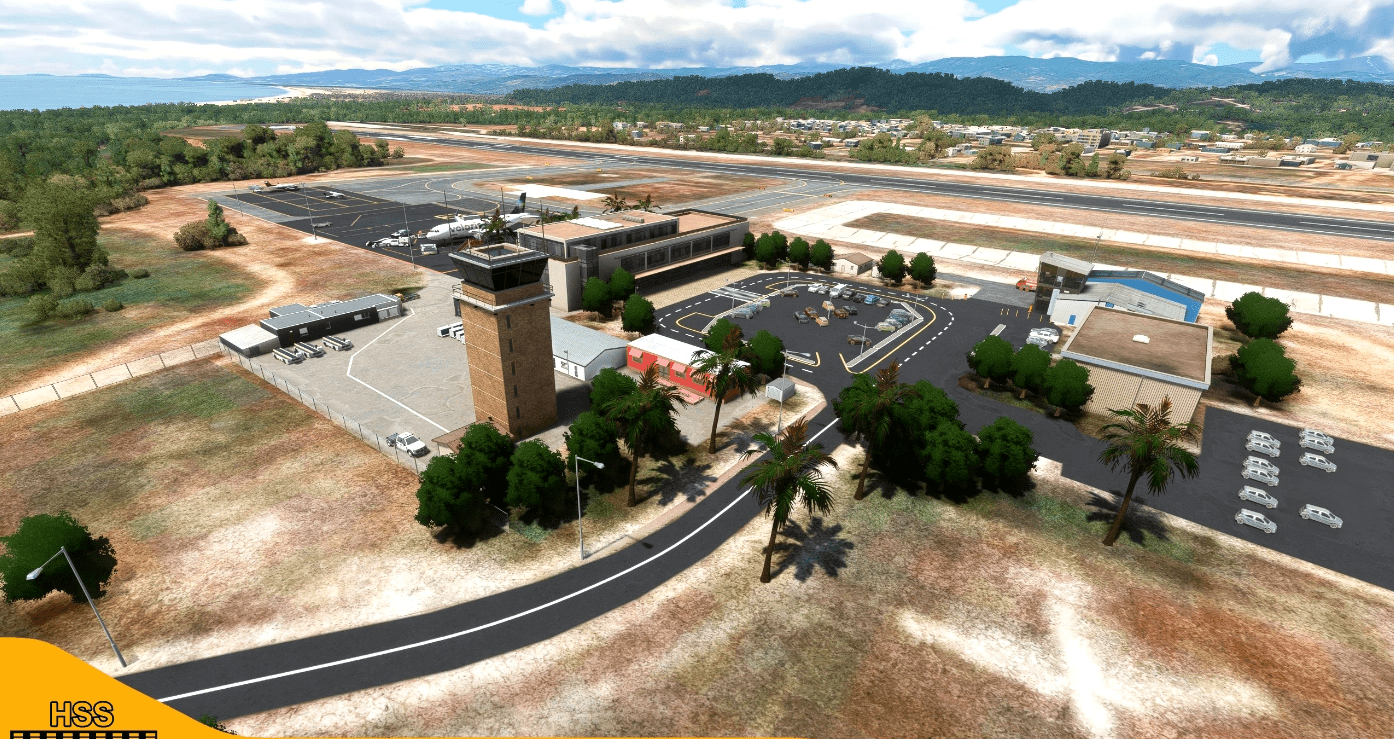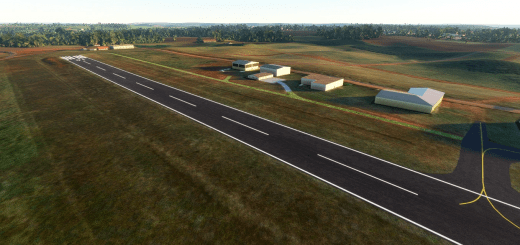(MMPS) Puerto Escondido International, Mexico v1.0
This is a modification to the default MMPS airport in MSFS. All modifications are done using Microsoft’s SDK and some custom textures.
Features include:
– Taxiways are properly assigned and mapped
– Gates are re-worked and re-numbered
– Runway materials updated for more realism
– Added night lighting to ramp areas, terminals, hangars, and many more buildings
– Hand-painted many taxi and apron lines for a more authentic feel.
– Modified and/ or replaced many buildings within the airport area for more immersion
– Many custom ground markings
– Runway elevation carefully modeled with terrain terraforming
– Runway slope modeled
-More Mexican airports to come in the future!
Installation
1. Unzip the .RAR file
2. Place the folder hss-airport-mmps-escondido in your MSFS “community” folder in your MSFS installation location.
The location of your community folder may vary depending on where or how you bought the sim.
Happy landings!
GPS Coordinates: 15.877186897525712, -97.09050872256319