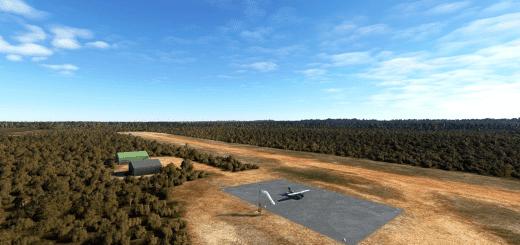(RJOA) Hiroshima Intl Airport v1.0
Hiroshima Airport was built on the mountain in 1993 because the former Hiroshima Airport was overcapacity.
Due to the terrain where clouds are likely to occur, more than 90% of airplanes will make a safe RWY10_ILS landing.
ILS is installed by the most precise CATIIIb. As a result, a huge approach bridge was built in the mountains.
However, a dangerous RWY28 landing will occur during strong west winds.
6 years ago, an unfamiliar foreign A320 just before landing on RWY28, the front can’t be seen due to clouds, go-around was delayed, and an accident occurred in which the aircraft collided with the ILS.
This causes the ILS-CATⅢb and aircraft to be wrecked, ILS-CATIIIb couldn’t be used for 9 months. This accident was the last jet accident in Japan in recent years.
Now, I made the approach light and terminal exactly for RWY10 at Hiroshima Airport, which does not exist in MSFS default.
Please enjoy Hiroshima Airport with the safe RWY10_ILS approach.
(Hiroshima RWY10 ILS=108. 7)
GPS Coordinates: 34.438127, 132.915422

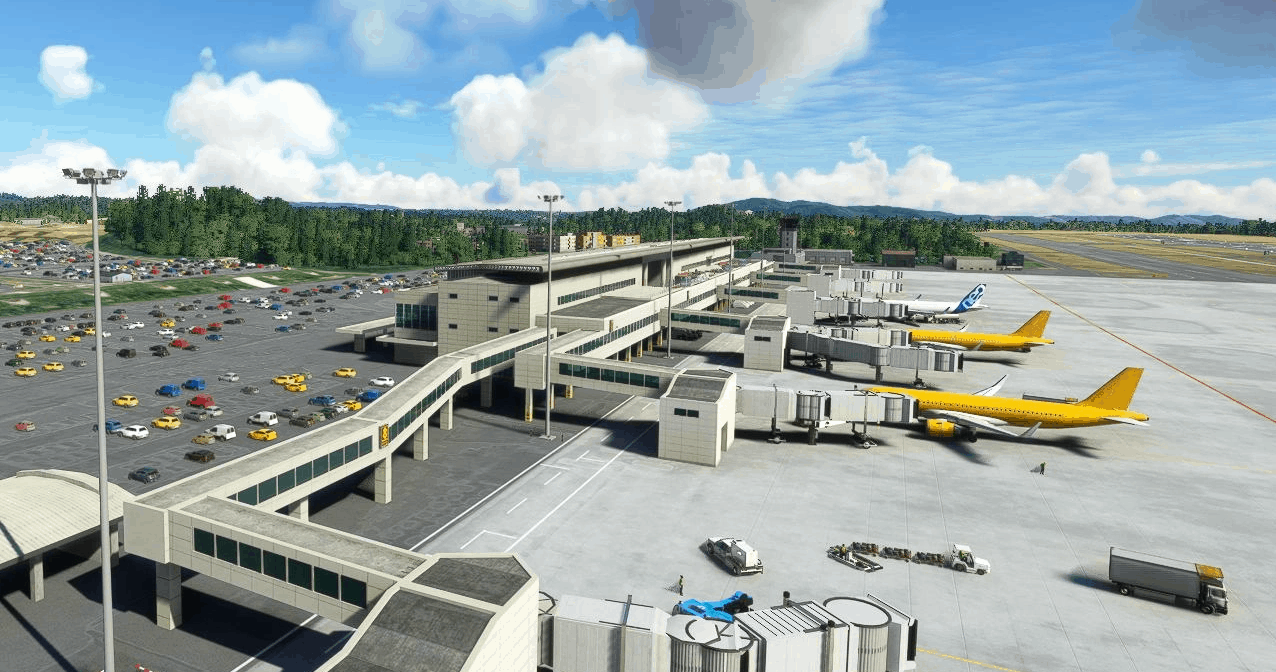
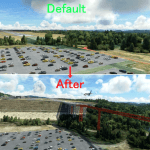
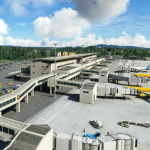

![Toronto Pearson Intl – [CYYZ] v1.0](https://www.allflightmods.com/wp-content/uploads/2020/10/Toronto-Pearson-Intl-CYYZ-v1.0-4-520x245.jpg)