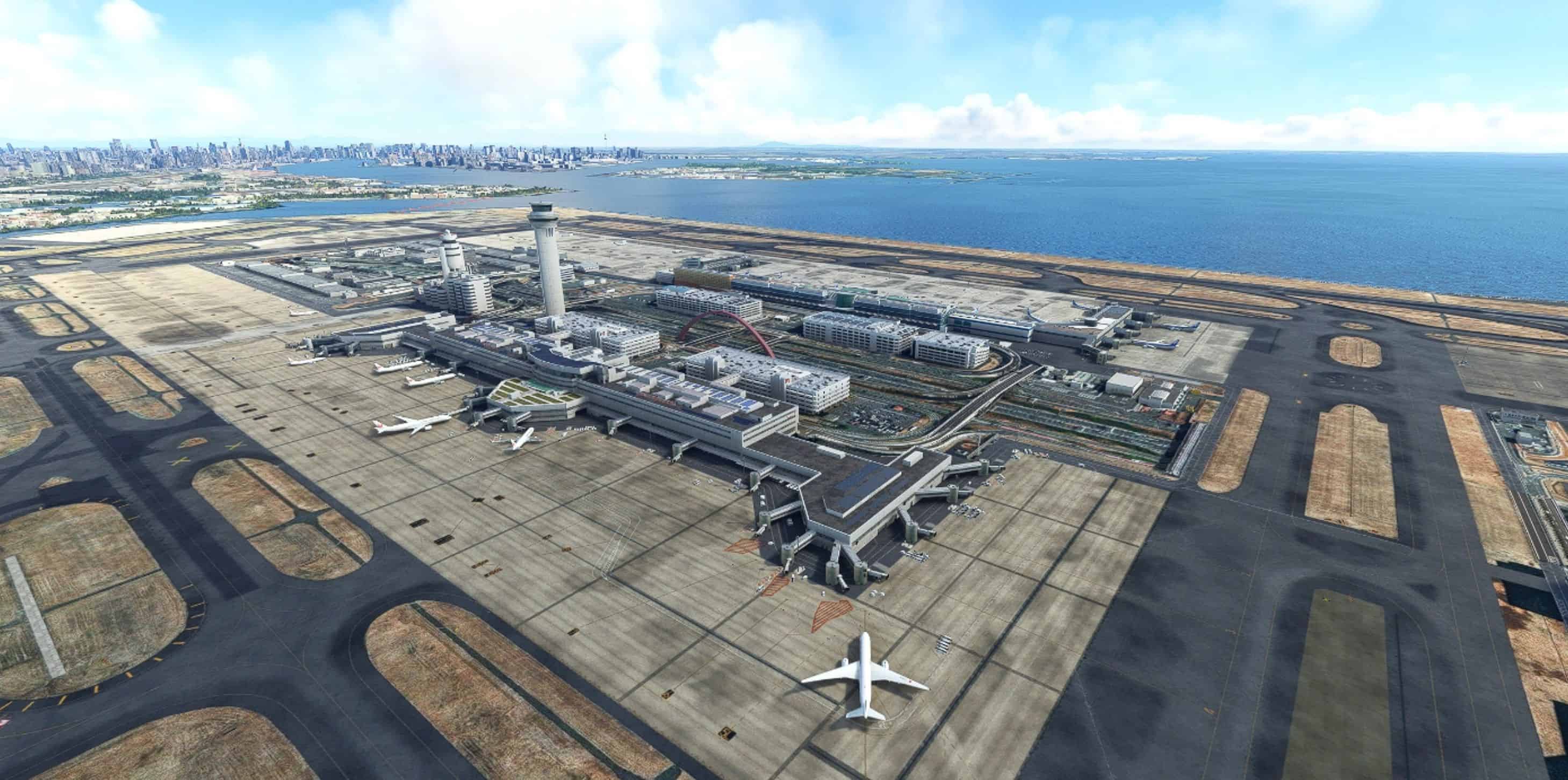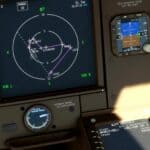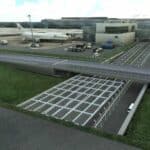RJTT Tokyo International Airport v1.3.4
Changed the runways and taxiways to match the new airfield map.
The wavy centerline of the taxiways has been aligned as much as possible.
The taxiway names have been corrected to the new ones.
Fix for RWY23 ILS offset.
Other minor fixes and additions.
v1.3.3
The aerial images added in V1.3.3 have caused the file size to increase.
If you do not need it, please delete the whole CGL folder.
Also, the color of the ground surface has been changed to a similar color, so PAPI, which is difficult to see during the daytime, is even more difficult to see.
Some added elements can be disabled.
You can disable them by deleting the target files in the “scenery” folder.
GSE.bgl —– Airport Equipment Ground Vehicles.
Monorail.bgl —– Monorail.
Navdata.bgl —– Already obsolete VORC approaches and JONAN arrivals.
TaxiwaySign.bgl —– Taxiway sign.
VDGS.bgl —– Simplified VDGS using LOD.
Incompatibility
LVFR Airport Static Aircraft
Overwrites all elements except added objects to their initial state.
Delete or rename rjtt-airport.bgl in LVFR Airport Static Aircraft.
Specification of the VDSG being implemented.
VDSG is a LOD-based specification, so it depends on the viewpoint camera settings of each plane. The plane will stop a little before the stop line at a viewpoint with InitialZoom = 0.36 in the camera.cfg of each plane. For viewpoints that deviate greatly from the InitialZoom = 0.36 value, the stopping position will also shift back and forth.
GPS Coordinates
35.553333, 139.781111
Recent Changelog for 1.3.4
The ANA vehicle on the apron of Terminal 1 was replaced with a JAL vehicle.
In addition, the edges of some taxiways were adjusted.In addition, we adjusted the edges of a very small portion of the induction path.