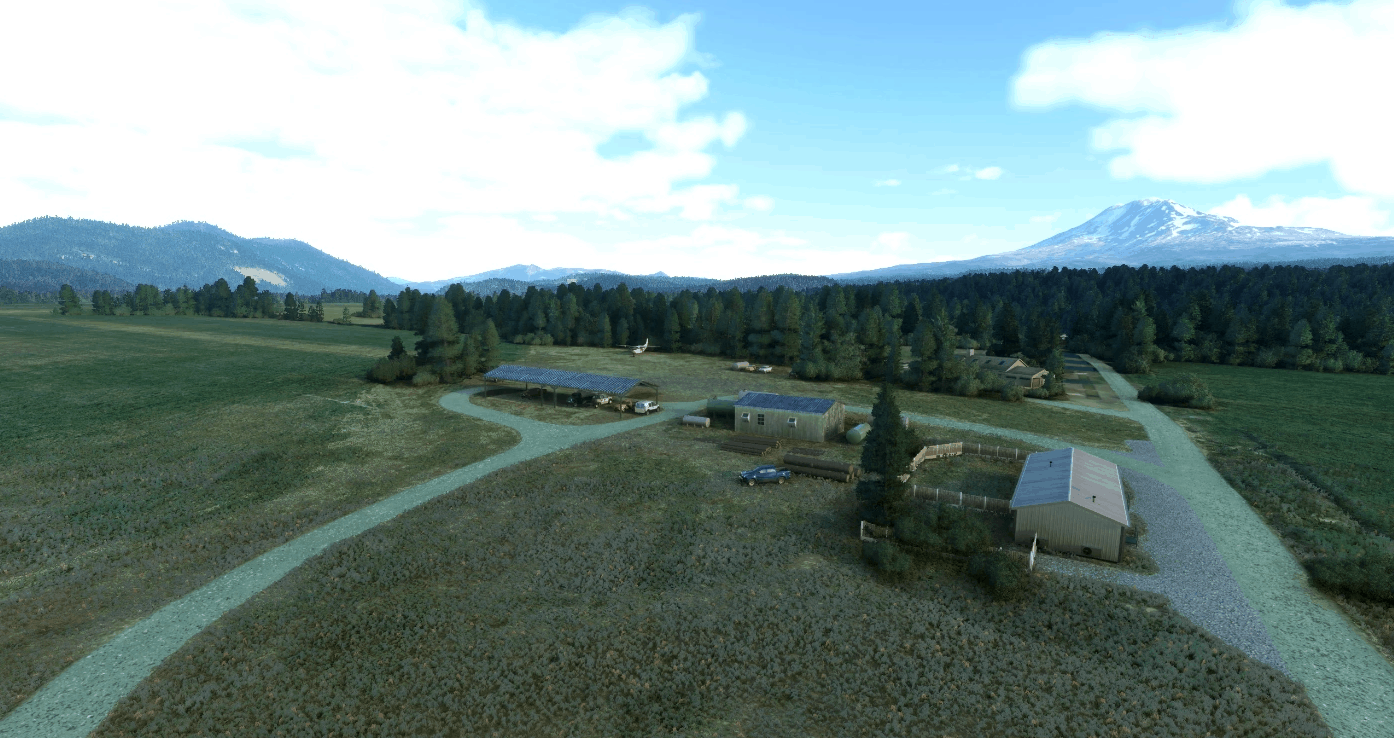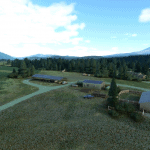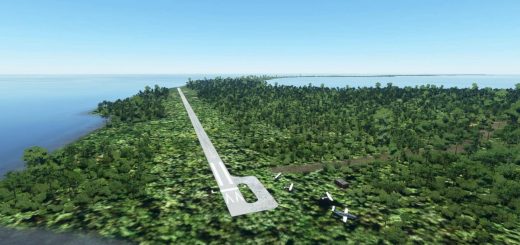Trout Lake Airport (66WA) v1.0.0
This scenery contains my rendition of the Trout Lake airport. It has a very short runway that looks to be a part of a farm in Trout Lake, Washington. In real life, this airport is “Closed indefinitely,” but it is still visitable in MSFS as of right now, even without this addon. It is located about 35 miles southeast of Mt. St. Helens, 15 miles south of Mt. Adams, and 45 miles north of Mt. Hood. The runway is only about 1,500 feet long if you include the usable part of the grass “apron” area that the runway connects to.
Notable Features
The imagery for this airport contains a lot of unknown objects that appear to be some combination of vehicles, trailers, storage pods, boxes, and just general miscellaneous stuff laying around. I could not identify what most of that stuff was, and the default scenery libraries do not contain a lot of small little “filler objects” like that. So, most of them are represented in 3D space by metal tanks (the container kind, not the armored kind) and vehicles. The objects that I did not place in 3D, including a parked aircraft, have been covered up so that the airport looks less like a flat image.
I added 2 parking spaces that can be used by players off to the side on the grass “apron.” This should allow people to spawn in the cold-and-dark state, which was previously impossible because the only available spawns were runway spawns.
The gravel roads going into and around the airport are overlaid with actual roads in the simulator, partially to cover up random objects and their shadows so that shadows are not in the wrong spots for the time of day.
I also removed a section of trees from the departure end of runway 26. Those trees are probably not removed in real life, just rather short, but I could not make trees that short in the simulator so instead I simply removed the ones that would block the runway. Admittedly, this is primarily for the purpose of allowing a Grand Caravan to fly in and out without hitting the trees. I’m sure that if the owners of the airport had expected operations from such an aircraft they would have cut them down anyway.
That’s all for now! Hope you enjoy.
GPS Coordinates: 46.002405, -121.522979