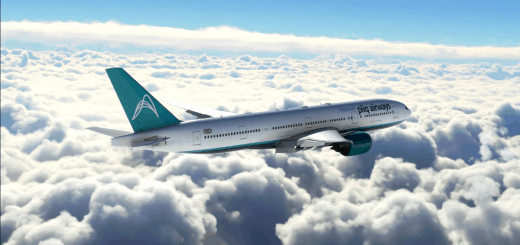A321 LIVERIES MEGAPACK (51 liveries) v1.0
I am working on a fix for the blue cockpit windows and the US Airways livery
Here are the 51 liveries contained in the megapack and their original creators:
-World Travel by Microsoft
-Orbit Airlines by Microsoft
-Pacifica Airlines by Microsoft
-Plain White by Microsoft
-Gulf Air by Cees Melieste
-Iberia by Cees Melieste
-JetBlue by Cees Melieste
-JetStar by Jon Murchison
-KLM by Victor Vu
-LTU by Thomas Wisseling
-Lufthansa New Livery by Peter Holtham
-Lufthansa Old Livery by Max Schulist
-MEA Middle East by Cees Melieste
-Monarch by Cees Melieste
-Myanmar Airways by Robby Pauletto
-Onur Air by Cees Melieste
-Qantas by Victor Vu
-Royal Jordanian by Cees Melieste
-S7 Siberia Airlines by Jon Murchison
-SAS Scandinavian by Cees Melieste
-Saudi Arabian Airlines by Azrin Jumat
-Swissair by Amadeus Mozart or by Peter Donners
-Taiwan TransAsia by Kevin Jeng
-TAM Airlines by Felipe Bossart
-TAP Air Portugal by Cees Melieste
-Ted Airlines by Victor Vu
-Thomas Cook by Brian Sheen-Heggie
-Thomas Cook Blue by Cees Melieste
-Turkish Airlines by Cees Melieste
-United Airlines by Victor Vu
-United Airlines New Colors by Christian Rebehn
-Ural Airlines by Cees Melieste
-American Airlines by Christopher Gregg
-US Airways by Nick Craven
-Vietnam Airlines by Cees Melieste
-Zoom Airlines by Victor Vu
-Air France by Pawel Fraczkowski
-Aurora Airlines by Pawel Fraczkowski
-British Airlines by Pawel Fraczkowski
-BMI Airlines by Pawel Fraczkowski
-EasyJet by Pawel Fraczkowski
-FreedomAir by Pawel Fraczkowski
-LOT Polish Airlines by Pawel Fraczkowski
-Air New Zealand by Pawel Fraczkowski
-Air New Zealand Star Alliance by Pawel Fraczkowski
-Philippines Airlines by Pawel Fraczkowski
-Air Canada by Scott Minty
-Air Canada Retro by Scott Minty
-Air Canada Rouge by Daniel Jones
-Air China by Cees Melieste
I am working on a fix for the blue cockpit windows and the US Airways livery
You need the A321 by Canadian Mods to make the liveries work.
How to install:
-Put the layout.json file in aircraft-fsxa321 and replace the old one (keep a backup in place), Make sure the layout.json is in the same folder as the Simobjects folder, NOT the same place you put textures
-Put all liveries folders in Airbus_A321
-Put the aircraft.cfg file in Airbus_A321 and replace the old one (keep a backup in case)
YOUTUBE TUTORIAL COMING SOON
The cockpit windows will look better once rendered in the world.