ASOBO PC-6 Factory Livery PACK v1.0
This is a ficticious Livery Pack ONLY for ASOBO’s PC-6 Aircraft. It contains one Factory White Livery in each variant, FLOAT, SKI, and Wheel.
This is a folder containing the “AIRPAC1…..) file that you will drop in your Community folder, a quick Guide if you want to reactivate the Registration Numbers on the outside of the aircraft, and a picture of the real aircraft.
I personally do not use ASOBO’s system for registration numbers as I usually hard bake them into my paint files, so this set does not have any markings. You can change your Reg Identificaion information for Radio and Instrument Panel placard, but it will not show on the outside of the aircraft. If you want to use them and know how to swap files, then use a text editor, you can open the individual panel.cfg files and add the information back in them using the Original “OFFICIAL” files as a guide. I have provided a text file that shows what you need to change and some basic instructions. As always, please back up your files before making any changes, as things do go wrong from time to time! I have all so included a picture of a real, white factory roll out,
Much thanks to 270inc and ANNOV for the Base file structure and the textures to make this set posible!
If you find something you just can’t live with, please drop me a Message and I will do my best to fix it!
(Please Note: A few Pictures may show a Registration Identifier but I have removed all, to the best of my knowledge)

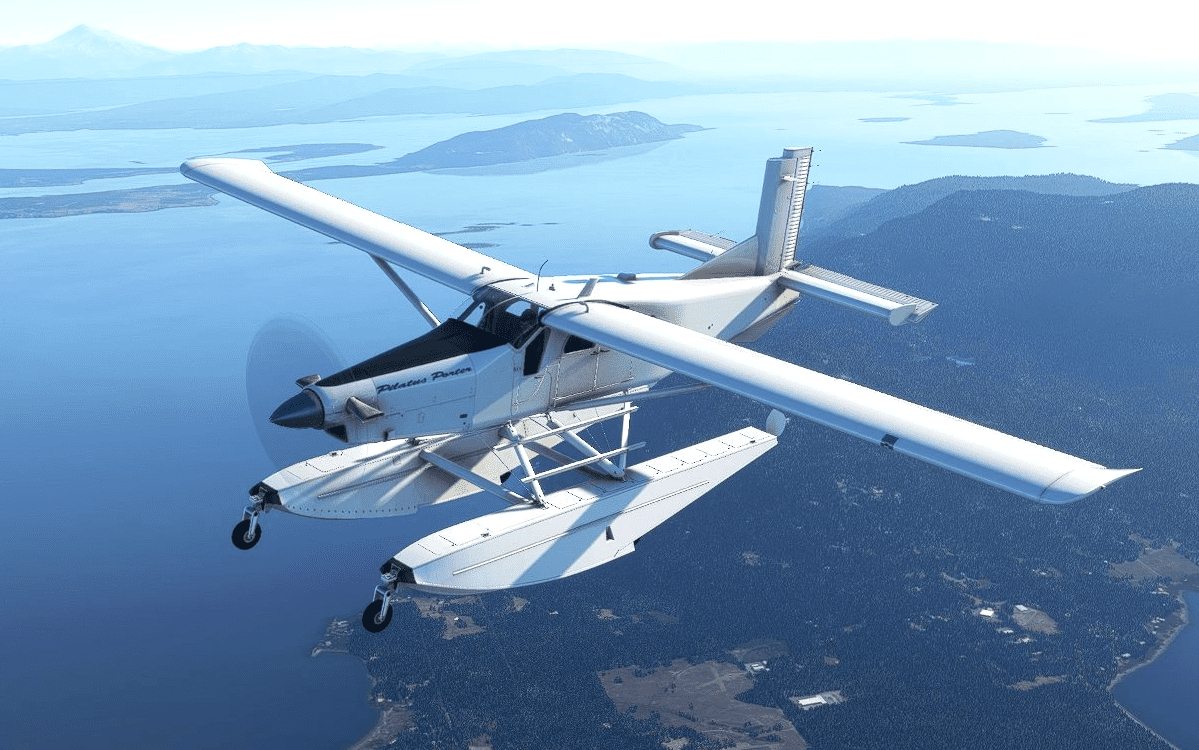



![Asobo 747-8i Garuda Indonesia [No mirroring] v1.0](https://www.allflightmods.com/wp-content/uploads/2021/07/Asobo-747-8i-Garuda-Indonesia-No-mirroring-v1-2-520x245.png)
![[A32NX] ICELANDAIR TF-FIR “Vatnajökull” 80 years Anniversary Livery 8K v1.0](https://www.allflightmods.com/wp-content/uploads/2021/09/A32NX-ICELANDAIR-TF-FIR-Vatnajökull-80-years-Anniversary-Livery-8K-v1-2-520x245.png)

