RTMM Dispatch MS001 – Ketchikan to Juneau v1.0
You have a Cub, you have a flight plan, and you have BAD WEATHER! A nice combination for an afternoon! You are due in Juneau this evening for dinner and have to make the trip … so you pull out the “Dispatch” from RTMM, load up the flight plan … cross your fingers, and head down the runway.
This dispatch is flown in bad weather to make it fun for the more experienced pilots. You can set the FS2020 sim on “Rainy” weather and it would be a good scenario. Normally, if the weather were clear (and that is not normal at Misty Fjords!), you would go to 4000 feet and GPS a straight line to Juneau. But alas, with the low ceilings, you have to follow the waterways and avoid the mountains with a flight like this. However, to keep you company along the way, we’ve included a great deal of historical and geographical information on the WayPoints you’ll be passing … hopefully you can see some of them!
Basically, you are downloading a Little NavMap Flight Plan. All of the WayPoints are named in the flight plan and those match the map, so you can quickly see where you are during your flight. You first load the flight plan into the sim, and click “FLY” … sitting on the ground. Now you load the dispatch, by clicking HERE. Now you reposition and resize the dispatch so only the outside brown rails are showing and move it to the right side of your screen. then you move the Sim window to cover all but the right-hand brown bar on the dispatch. You can see a video of how to do this HERE. When you click on the brown bar, the dispatch appears, and you can scroll through it like any web page. When you click on the Sim’s window, the dispatch disappears all but the brown bar, so you can fly without this hampering your view. (If you have a second monitor, lucky you, and disregard all this silly setup stuff, knock yourself out!
If you happen to catch this flight on a “clear” day, the vista is absolutely stunning at 1200 feet. Also, if you fly this with the Cessna G1000, all of the turns are built into your autopilot, so you can just sit back and enjoy the scenery.
We hope you enjoy the flight.
Doug/RTMM

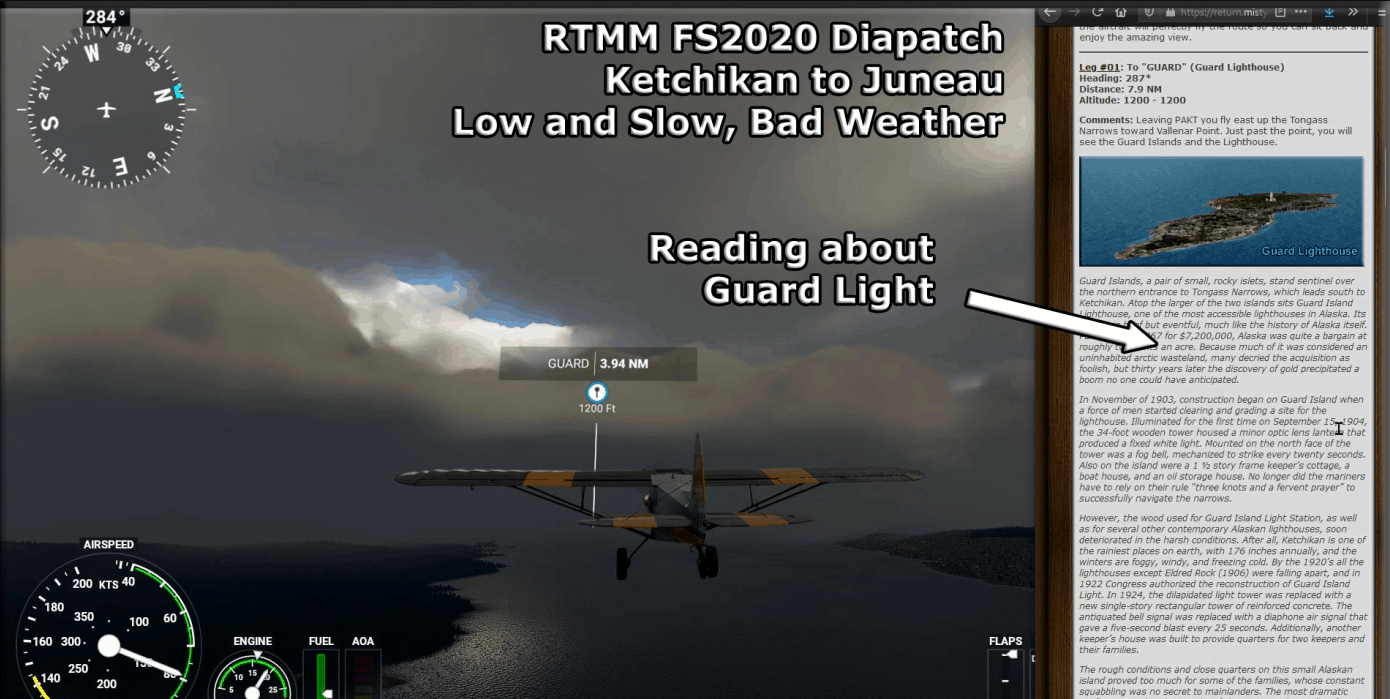

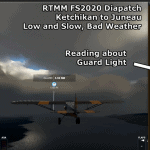
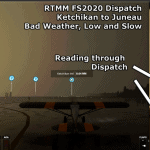
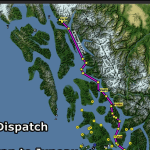

![[FBW A32NX] Amber Virtual / SPECIAL EDITION – OK-FOES -4K v1.0](https://www.allflightmods.com/wp-content/uploads/2021/10/FBW-A32NX-Amber-Virtual-SPECIAL-EDITION-OK-FOES-4K-v1-3-520x245.png)


