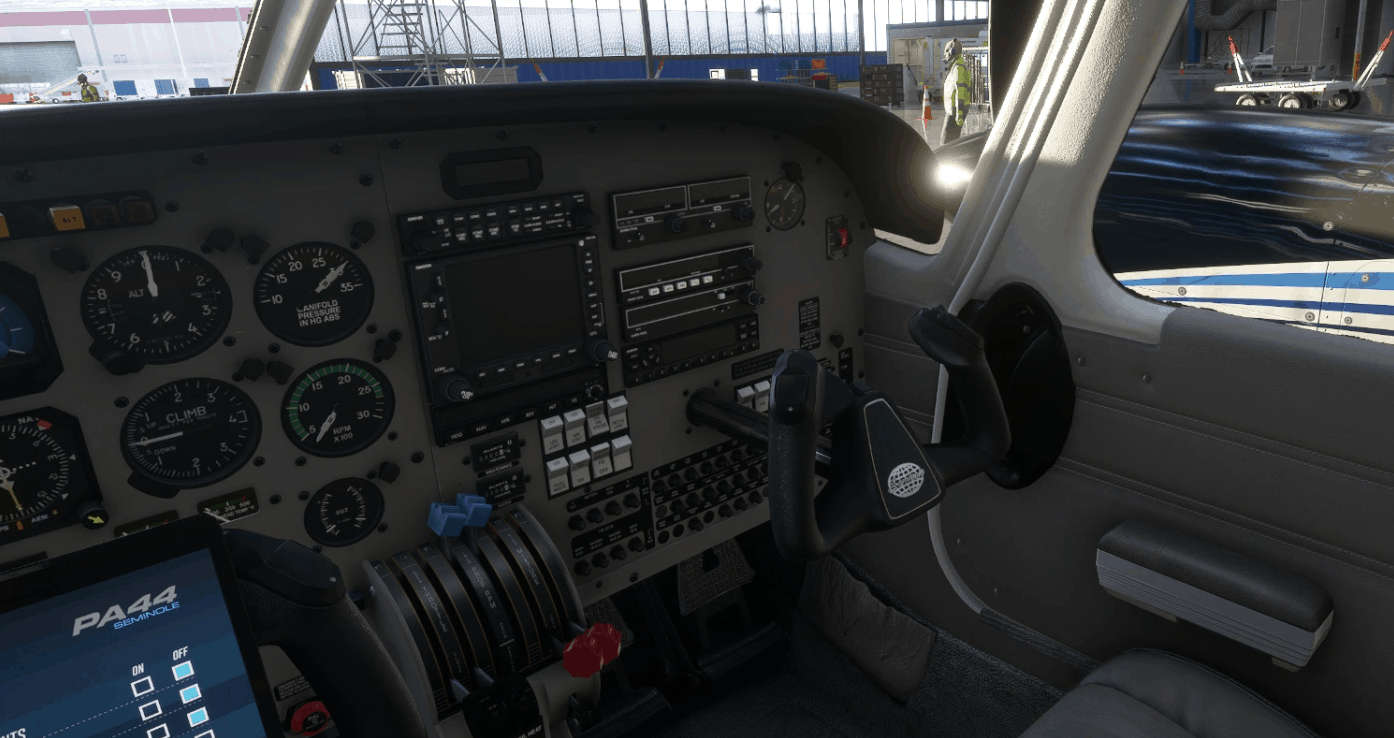The Big 2021 PA-44 Seminole CleanUp v1.0
The Big 2021 Seminole Cockpit Cleanup
After a particularly nasty landing attempt on my part today, my flight instructor condemned me to clean up the Seminole afterwards.
And I must admit it was badly in need of good scrubbing. Took me hours to get all the stains and scuff marks removed from the seats and side panels. Went over the instruments too and even managed to get the carpet looking a little less filthy. Of course the plane’s still 25 years old, so it won’t look like new again. But have a look for yourselves
Now in case you want to have a cleaned plane without hours of work just follow these instructions.
Carenado aircraft are enycrypted and therefore I haven’t found a way to make the installation drag and drop into the Community folder like usual.
1. Locate the installation folder for the plane it should be in the “Official” folder looking like this:
“Official/steam/carenado-aircraft-pa44-seminole”
or
“Official/OneStore/carenado-aircraft-pa44-seminole”
2. navigate to the following folder “../SimObjects/Airplanes/carenado-aircraft-pa44-seminole/TEXTURE.BASE”
3. rename the following files:
APACCS_INT2_ALBD.PNG.DDS
APACCS_INT1_ALBD.PNG.DDS
APACCS_INT2_COMP.PNG.DDS
APACCS_INT3_ALBD.PNG.DDS
APACCS_INT1_COMP.PNG.DDS
4. copy the files provided in this package into the /TEXTURE.BASE folder
Please be aware: In case of an official update to the plane the changed files might be overwritten again, so you may have to reinstall them.
Have fun
Best wishes
Archer374