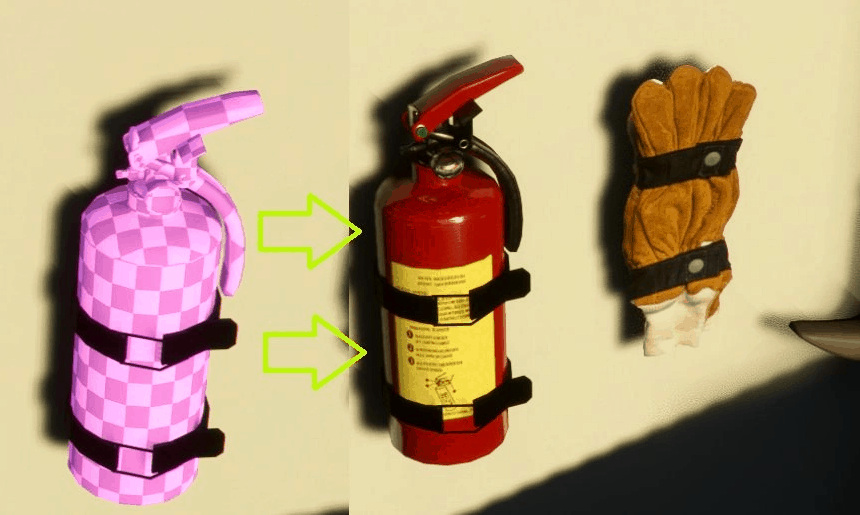787 SU5 Update Cockpit Fix v1.0
Since the SU5 Update, it broke the cockpit on my custom 787 livery when I was flying at night and noticed some glowing purple checkered item behind my seat.
It turned out to be that Asobo added several new fallback lines that was not there before and the older texture files in most livery folders lacked the new fall backs which caused purple checkerboard textures fire extinguishers etc depending on what was being used in the layout file of the third party 787.
Just back up and replace your original texture.cfg with the updated texture.cfg file in your desired third party 787 liveries texture folder to add the correct fall backs if you are having problems.
An example would be in the community folder location as if the 3rd party livery was “787-ATW” and the texture folder was Texture.ATW etc.
Community\787-ATW\SimObjects\Airplanes\787-ATW\TEXTURE.ATW
Regarding wings etc.
Some seem to still have external texture issues on some liveries such as the wings, the third party creator needs to go back and adjust the layout.json file to fix the issue.