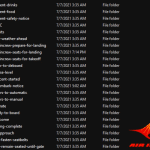Air India Immersive Sound Pack – Self Loading Cargo v1.0
You need the Third Party payware Self Loading Cargo for these addons.
Self Loading Cargo – Air India Immersive Sound Pack
Special Thanks to CourierPochi for the sounds.
Installation:
Locate your Lanilogic folder,
C Drive > Program files or Program files (86) depending on where you have Installed… Lanilogic folder will be in program files. Click on Lanilogic folder. That will then show Self Loading Cargo folder. Click on that and there will be a folder called SoundPacks. Cut and paste the Air India folder into the SoundPacks folder. You will then be able to access them via the SLC user interface.
OR
Go to Windows search and type Self Loading Cargo and then right-click on the app Open File Location, cut and paste the Air India folder into the SoundPacks folder, and you’re done!