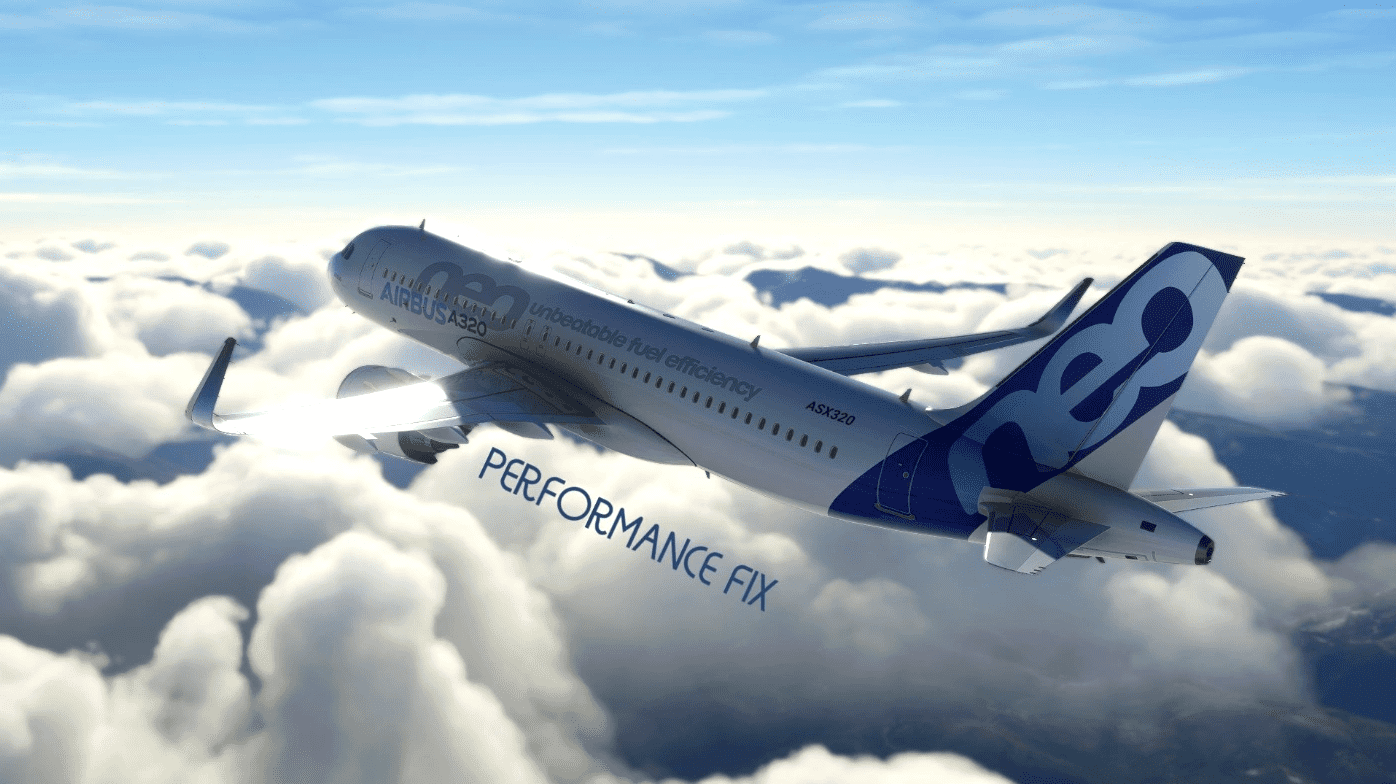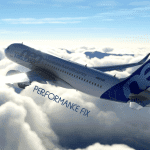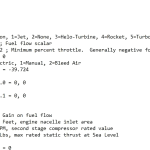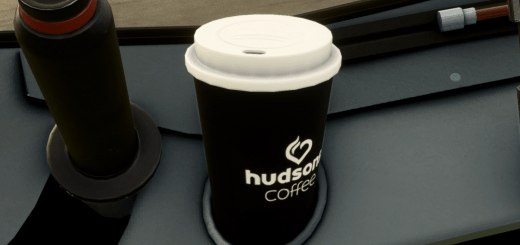Asobo A320neo climb performance fix v1.0
The default Asobo A320neo is very sluggish on climb and has poor performance right now, which is no way how the real aircraft behaves. This file replaces the default A320neo’s engine.cfg file with one with better performance which gives the aircraft excellent climb and engine performance, much closer to the real A320neo.
To install, go to your Microsoft Flight Simulator directory: “\AppData\Roaming\Microsoft Flight Simulator\Packages\Official\Steam\asobo-aircraft-a320-neo\SimObjects\AirPlanes\Asobo_A320_NEO” and drop the engine.cfg file in that folder and click replace. You can make a backup of your original engine.cfg file before replacing it just in case if you want.
Enjoy!