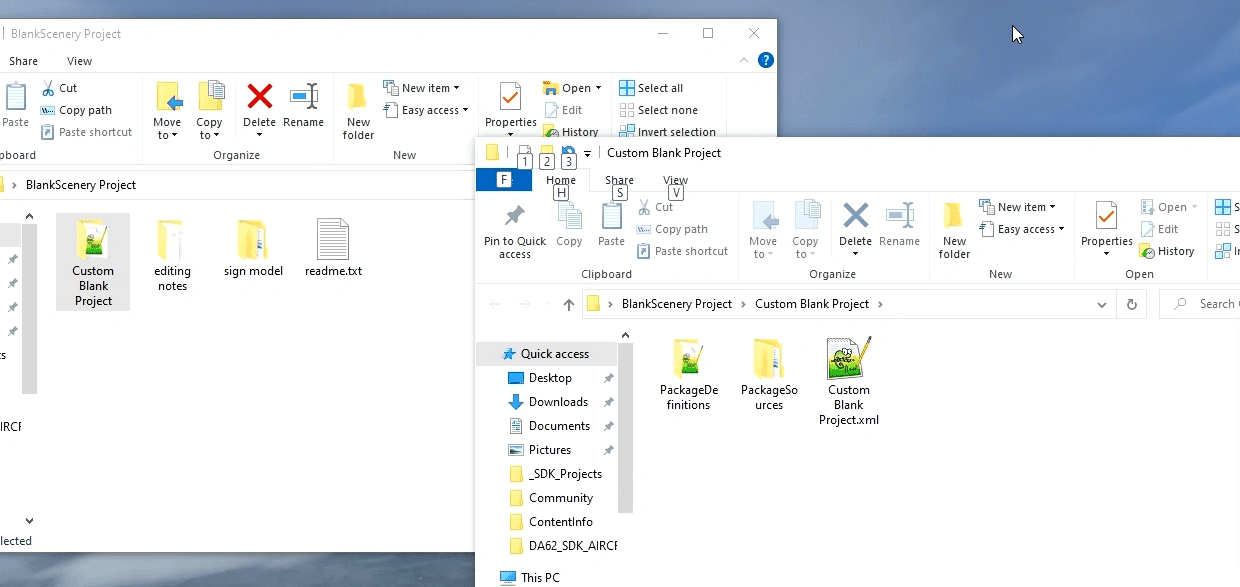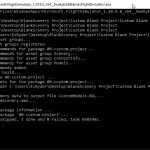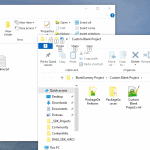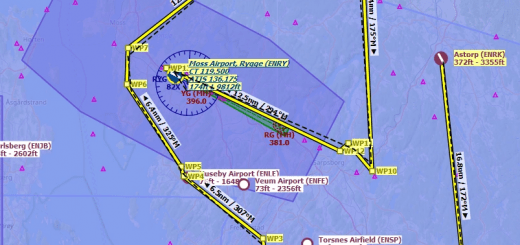BlankScenery Project v1.0
This is a Blank Scenery project template
Setup for custom models with an empty BGL asset xml, it has no content but is loadable in the sdk
it can be built as is, or edited to become a specific scenery mod
if you add the sign model i include you would basically have a working library mod with one custom model object when built
(with one slight exception being the additional empty bgl asset allowing you to load it from the sdk, no point for a library addon really)
i use something like this to test each model 1 at a time and get an ‘sdk ready model’
*Huge Shoutout to ColinJ here
he includes the gtlf, bin and xml model files along with the png textures to include directly in your custom scenery project
you could add one or more model folders (from the 2 modelLibxx.. folders of his download) plus all the textures to this package (you can also add just the required texture files, he does give a list for them)
and they should work, the sdk reads each gtlf file in turn and processes only the textures it calls for – so only the sdk package would be larger, the addon would be correct size
if Any model or texture fails the entire project may also fail
this is why i like to build externally using the fspackagetool and add one model at a time to a ‘working project’
if all the correct files are in the _OutPut folder addon, and in the right place, like …
“manifest and layout, ContentInfo, any asset bgl and all the correct textures with corresonding xml”
there is a very good chance it will work in game, its Much faster than loading the game each time
i include some text files that give some dubious info on whats what for manual editing
which is mostly how i make my different ‘packages’
i find it easier naming/renaming and organizing the ‘package’ itself when i can see the corresponding files and folders
i basically steal/borrow the code/files and folders from my working projects, editing and renaming everything
Then i load it in the sdk to add objects, usually a couple default game objects to start with and test the Community addon itself (remove after test)
now i can add a model and run the fspackagetool to see if it compiles, if it doesnt i know its in the model
This is an SDK Project, not an addon. If your not sure what that means, its likely you dont need it.
Install would be to copy the Project folder to any “SDK Projects” folder of your choice.