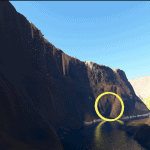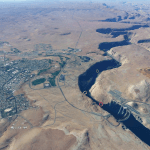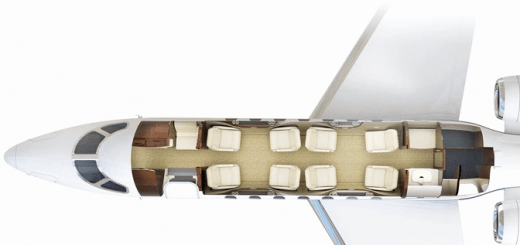Grand Canyon AirRace v1.1
NEW VERSION 1.1
Much longer track and added a new track with smaller rings.
Starts at Page Municipal Airport / KPGA at the Glen Canyon Dam.
1. First stage with space between the rings and some flat land
2. Second stage has multiple rings.
3. Third stage has rings up and down along the canyon walls.
There are two tracks, exactly the same, but with different ring sizes. As usual extract your preferred track in your Community folder:
grand_canyon_airrace Ring size approx. 100 m / 330 ft
– Suitable for planes with larger wing span, planes with slower maneuverability or just when you want to fly faster with some more margins.
For instance the TBM.
grand_canyon_airrace_small_rings Ring size approx. 50 m / 165 ft
– Suitable for planes with smaller wing span, faster maneuverability or just when you want to test your skills.
For instance Extra 330/350 or Jets
Ring Colours
The track starts with a RED so it is easy to see.
The track is based on YELLOW rings and ends with a BLUE ring.
There are a few RED rings during the track that indicates a steep corner and it is ‘suggested’ to not fly faster than 180 kn. For instance, coming in 230kn with the TBM will not make the corner, while flying max with the Extra at ~180kn is not too difficult if you have been flying before.
(No) Collision
I have not, yet, found a way to enable collision detection. Using the Collision element in Blender when exporting with blender2msfs, does not seem to work. Setting the ring as a road creates the collision, but not possible to fly through the ring, in the same way you cannot fly under bridges either. I tried to place cubes, plates, cylinders etc. on the outside with the road element, but it does not work consistently.
I created more rings to fly through in this Grand Canyon AirRace/Course. I would have preferred to attach this in his post, but it does not seem to be possible to attach files in Comments.
The starting point is Page Municipal Airport at the Glen Canyon Dam, or use the flightplan attached in Jacob’s package.
My proposal, as I commented in his post, was to use a file with coordinates, heading etc. to easily create new courses around the world. I do not yet know how to, so I streamlined the process to add the rings, but it is still manual to build a package.
I had planned to put rings through the longer part of the Grand Canyon, but will wait until there is interest, or if I take the time.
This course takes approximately 20-25 min dependent on speed. Yes you can go fast, but as mentioned, some turns are steeper to test the skills.
Have fun!