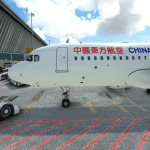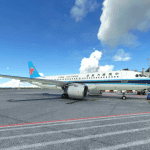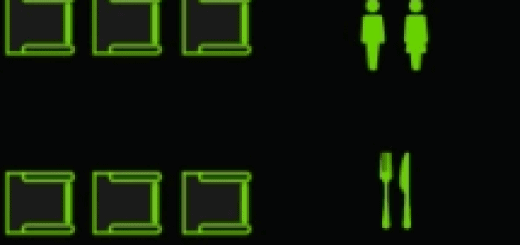JED Studio Liveries vPilot VATSIM Model Matching v1.0
JED Studio Liveries vPilot VATSIM Model Matching
Before connecting via vPilot to VATSIM
1. go to “Settings”
2. “Model Matching (MSFS)”
3. “Custom Rules”
4. “Add Custom Rule Set(s)”
5. add the VMR files from this package (JEDStudioLiveries_MSFS_Modelmatching.vmr)
Make sure JEDStudioLiveries_MSFS_Modelmatching.vmr on the Top
Best wishes
JedWong