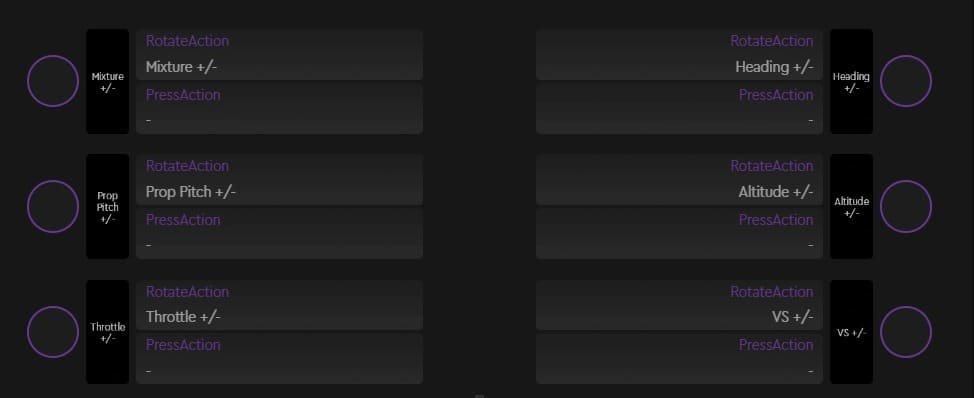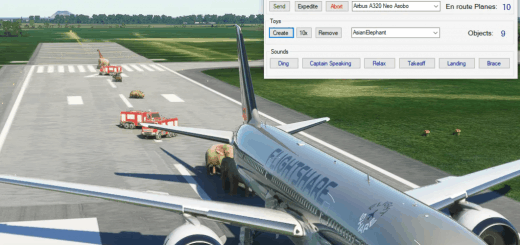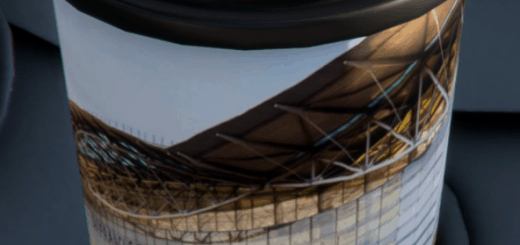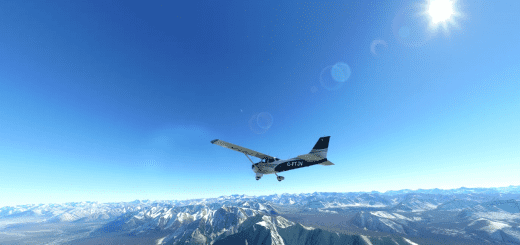Loupedeck Live MSFS profile v1.0
This is a custom profile for Loupedeck Live consoles for use in MSFS.
(If you don’t have a Loupedeck Live this is useless to you)
To use: Unzip the file, in Loupedeck Configration software go to Settings (cog wheel), then under Device Settings choose Profile and import the file. It should automatically map to FlightSimulator.exe but you may have to adjust based on your setup.
Current Version has 3 Touchscreen pages and 6 encoder wheel mappings:
System & Controls
Pitot Heat toggle
Fuel Pump toggle
Set Altimeter
Elevator Trim Nose Up/Down
Avionics Master toggle
Parking Brakes toggle
Pushback toggle
Lights
Beacon
Taxi
NAV
Strobe
Landing
Alternator Master toggle
Battery Master toggle
Interior Light toggle
Flashlight toggle
AP & NAV
AP on/off toggle
YD on/off toggle
FD on/off toggle
ALT Bug
Heading Bug
Attitude Hold
NAV1 Hold
Encoder wheels
Mixture +/-
Prop Pitch +/-
Throttle +/-
Heading +/-
Altitude +/-
VS +/-
Issues I’ve encountered:
A couple times during the first trial run the encoder dials stopped responding and then my mouse cursor dissappeared. Seems to have stopped in the version I have uploaded here.
The encoder dials need 2-3 clciks to have any effect most of the time. Not sure if I can adjust the sensitivity or use a modifier maybe. I’m open to suggestions