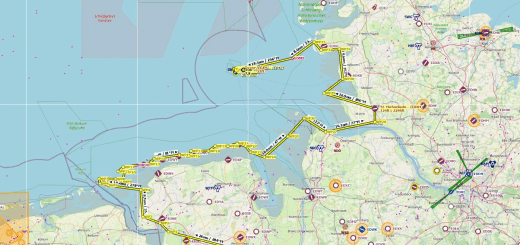Model Matching – Aerosoft CRJ v1.2
A model matching rule set for vPilot to display the Aerosoft’s CRJ as Traffic CRJs on the VATSIM Network.
– Can be installed with the sim running.
HOW TO INSTALL:
1. – Required Installations: Payware Aerosoft CRJ 550/700 Package Must be in your Community Folder or Offical Folder
2. – Copy/Move “Model_Matching_AS_CRJ.vmr” to a location you can easily find; I’d recommend your “vPilot Files folder in your Documents”
(C:\Users\YourNAME\Documents\vPilot Files.. or somewhere you can find the file easily)
3. – Open your vPilot Client and go to: Settings > Model Matching (MSFS) > Custom Rules.
– Click “Add Custom Rule Set(s)” and navigate to where you stored your “Model_Matching_AS_CRJ.vmr” file
(C:\Users\YourNAME\Documents\vPilot Files.. or where you stored the file)
4. – Open the “Model_Matching_AS_CRJ.vmr”
” file and click “Apply”
5. Time to go Plane Spotting!