MSFS2020 Map Enhancement v7.4.6
– Download and you will get a zip file
– Extract it and you will see an exe file name: MSFS2020 Map Enhancement Installer 7.x.x
– Double click it to trigger installation, please keep the default installation path.
– You will see a “MSFS2020 Map Enhancement” icon appear on your desktop
– Before starting MSFS2020, open the mod and allow it runs in administrator mode
– Choose the map and click “Start”
– You will see the status is “Started” show and it will refresh automatically when you are in-game
– Start your MFSF2020 and enjoy.
– Close MSFS2020 and close this mod (It should automatically return to bing map for the next run)
– Please also click the “Subscribe” button on this page to get latest update
Recent Changelog for 7.4.6
– Improve cache stability
– Add an option to clear photogrammetry data. Use this when new world update is available.
– Add an option to set log level (Info and Debug) so it will be easier for user to provide detailed logs for trouble shooting.
– Add map viewer to navigate the maps
– Add release notes
– Update loading screen (Special thanks to CSC7520, CES2395 for providing their screenshots)

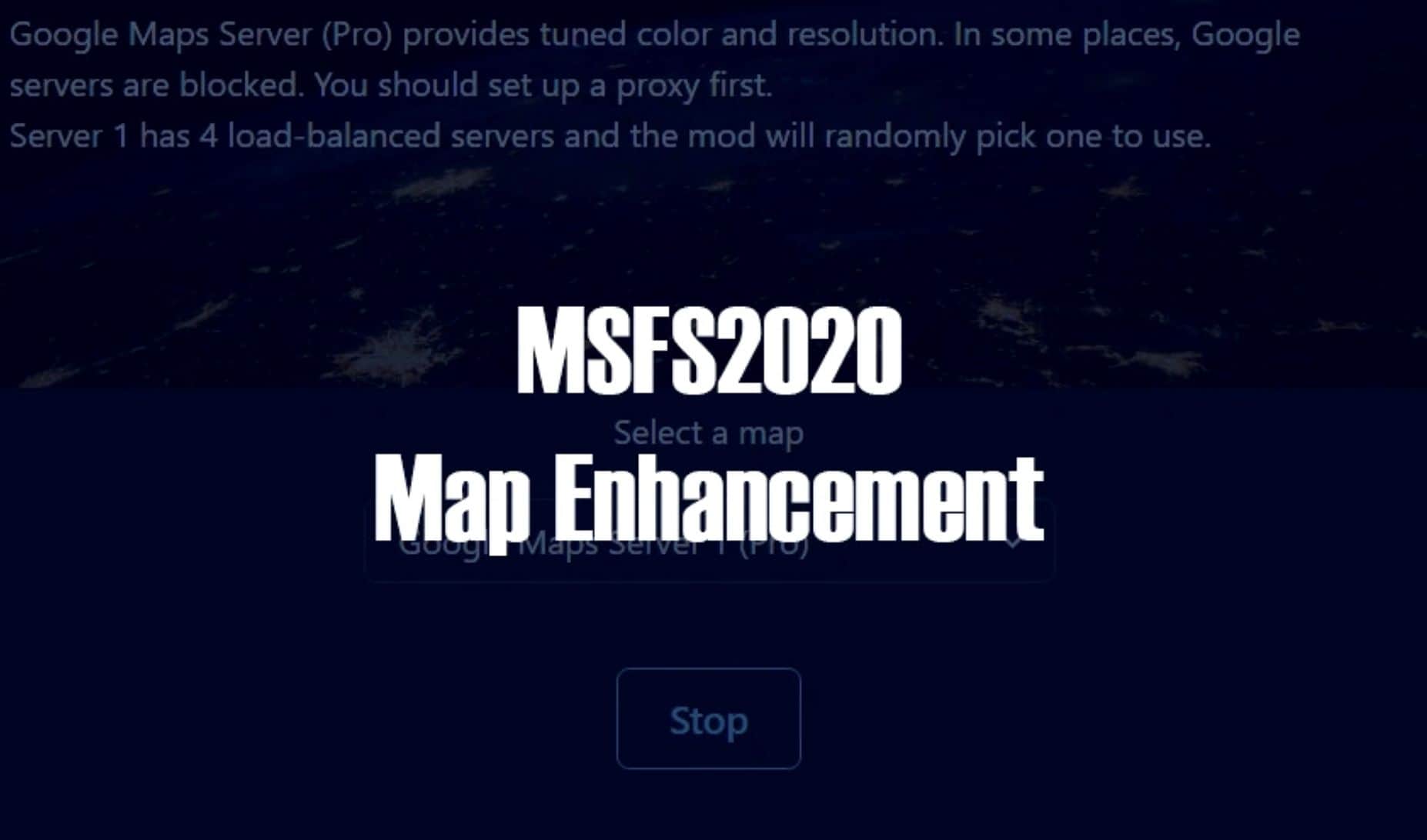






![[Ground Handling] Quantem Aviation Services Textures v1.0](https://www.allflightmods.com/wp-content/uploads/2020/12/Ground-Handling-Quantem-Aviation-Services-Textures-v1.0-520x245.jpg)
