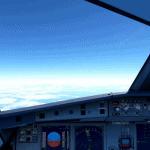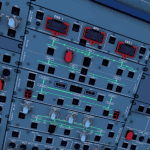My A32NX Cams v1.0
1. Pilot view
2. Overhead Panel
3. MCDU
4. EFB
5. Cockpit Window
6. External View Of Aircraft
7. Left side front view
8. Right side Front View
9. Engine and Wing view to the right
10. Pax Wing View to the left
You must have created any custom view in the airplane beforehand so the cameras.cfg file is created or it won’t work.
The (cameras.cfg) file has to be copied in the main MSFS location and not the Community folder so proceed only if you feel comfortable.
Find the “Airplanes” folder in the main MSFS installation location, and inside of it you should get all the custom camera views that you’ve setup for each plane, if you didn’t then the Airplanes’ folder will be empty or not present at all.
For the Microsoft Store installation, the path is as follows:
C:\Users\[UserName]\AppData\Local\Packages\Microsoft.FlightSimulator_8wekyb3d8bbwe\LocalCache\SimObjects\
For Steam installation the path is:
C:\Users\xxxxx\AppData\Roaming\Microsoft Flight Simulator\SimObjects