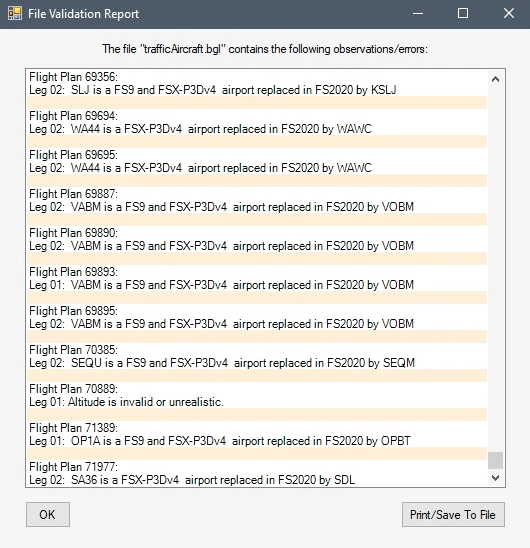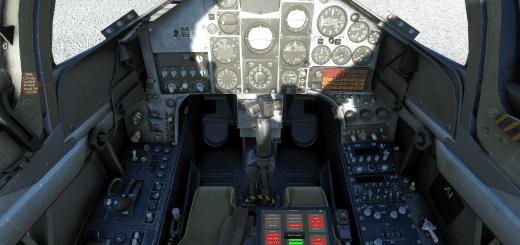Offline AI Traffic – Stock Traffic BGL Fix v1.0
Installation:
In the zip file are 2 folders:
– Official: this folder contains a modified layout.json file which will disable the original stock traffic BGL.
– Community: this folder contains 2 package folders with corrected traffic BGL files (1 package for airliner traffic, and 1 package for GA traffic).
1.) Disable the original stock traffic BGL file:
– Locate the fs-base-ai-traffic folder in your Official package cache.
– Replace the layout.json file with the one from the Official folder in this zip.
– Note: a backup of the original stock layout.json file is also included here, just in case.
2.) Place the package folders containing the new BGL files into your Community folder (or enable them via your package manager of choice):
– offline_ai_traffic_airliner_fixed
– offline_ai_traffic_ga_fixed
Background:
Like others, I was experiencing CTDs with no error message when using Offline AI traffic, even at low settings.
Eliminating other possible causes did not help (Community folder = empty, SimConnect = no connections, unplugged device drivers = cleaned out, NVidia driver = best working version 446.14, hardware overclocks = none).
Like others, I noticed that these CTDs were semi-reproduceable, in that if I repeated the same flight (same flight plan and timings), then the CTDs would occur consistently at more or less the same spot.
This led me to believe that the stock Offline AI traffic BGL file must be at fault.
I used AIFP3 to validate the stock traffic BGL file, and sure enough it identifies hundreds of data issues in the AI flight plans, including legs with missing departure / arrival airports, legs with impossible flight plan altitudes, etc.
I corrected the data errors in the stock traffic BGL file. Due to its size, I split it into 3 separate BGLs: Airliners, GA Cessnas, GA Others.
I then disabled the original stock traffic BGL file, and used the corrected BGL files instead. Preliminary testing suggests that this has cured the CTDs when using Offline AI traffic on my system.
Note: this will only prevent CTDs caused by data errors in the original stock traffic BGL. It will do nothing to prevent CTDs which are due to other causes on your system.