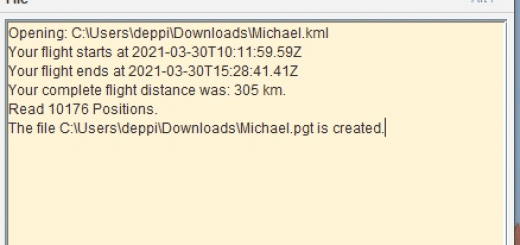Piper PA44 Better Cameras v1.1
Better Cameras modifications for the Piper PA44 Semonole by Carenado.
These modifications changes the Carenado’s PA44 Seminole camera positions and field of views to allow for better visibility of the outside environment and flight instruments.
/!\ Note: The addon may need to be reinstalled if the plane is updated /!\
Change log:
v1.1
– Added “Options” view for better use of the plane’s tablet interface
v1.0
– Close view doesn’t zoom in super close to the flight instruments anymore, now offers a closer look to them as well as the Garmin 530 while still offering good outside visibility
– Added new “Main Panel” view added
– Landing camera better shows the flight instruments while preserving downward outside visibility
– More natural right wing view
– Slight tweak to left wing view
– Fixed minor camera position oddities
Installation:
1) Locate the original cameras.cfg file of the airplane. It should be at the following path:
..\Official\Steam\carenado-aircraft-pa44-seminole\SimObjects\Airplanes\Carenado_PA44_Seminole\cameras.cfg (file name may be capitalized)
2) Rename this file from “cameras.cfg” to “cameras_old.cfg”
3) Add in cameras.cfg from the archive to the same folder as the original cameras.cfg file