RTMM Dispatch-Ketchikan to Stewart via Glaciers v1.0
While you are flying, you can quickly “pull up” the RTMM Dispatch that tells you what is going on at the waypoint you are at. Maybe a little history on it, perhaps VFR instructions for a tricky turn ahead, all with screenshots depicting what you should be seeing. Then, with a click, you make it disappear and continue enjoying your flight.
All WayPoints are named and match the flight plan and the WayPoint numbers on the map. You can view the map at any time or the flight plan.
This is what we call an “FS2020 Dispatch” from Return to Misty Moorings (RTMM). It is a flight-seeing trip from Ketchikan to Stewart BC, going via the glaciers. Each WayPoint is named and the entire flight is backed up by an RTMM Dispatch that you can see HERE. You resize and reposition this as you can see in the little video linked HERE. Each dispatch has links to “how to set up”.
You will basically be flying the sim windowed, with the sim covering most of the screen. The dispatch window will remain “behind” the sim window except for a small brown bar to the far right of your screen. Clicking on the bar during flight, pops out the dispatch for viewing, then clicking on the sim screen hides the dispatch.
Each WayPoint has a screenshot with instructions to help you along your VFR route. Each WayPoint’s altitude is listed at the WayPoint location in the dispatch. There is an overall MAP for the flight and a Little NavMap Flight Plan that you can follow as you fly along.

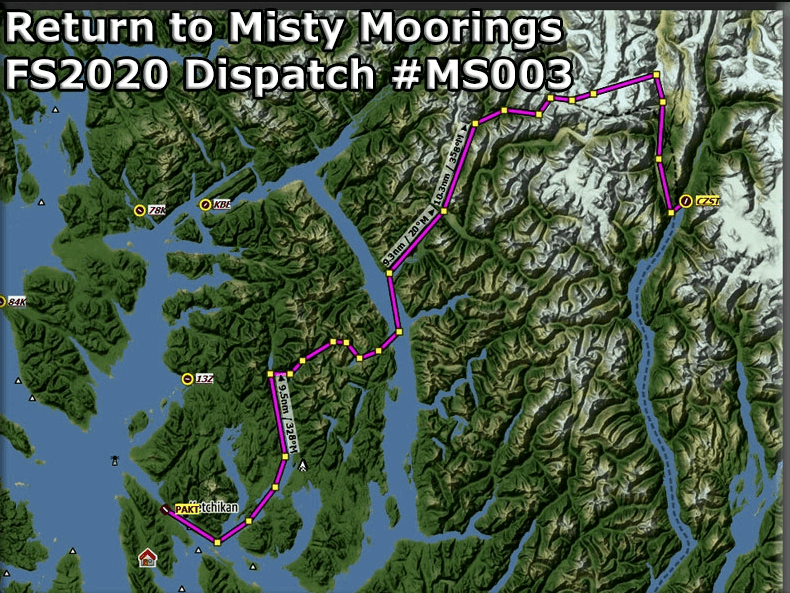

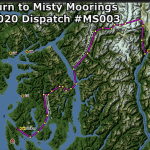


![[A32NX] jetBlue Coffee Cup Mega pack v14.0](https://www.allflightmods.com/wp-content/uploads/2021/05/A32NX-jetBlue-Coffee-Cup-Mega-pack-v14-2-520x245.png)


